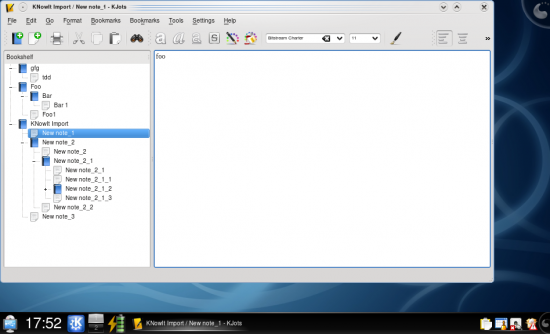KJots/Import KNowIt Into KJots/it: Difference between revisions
(Importing a new version from external source) |
(Updating to match new version of source page) |
||
| (9 intermediate revisions by one other user not shown) | |||
| Line 1: | Line 1: | ||
<languages /> | |||
{{Info|1=These screenshots are out of date, and should be changed as soon as possible.}} | {{Info|1=These screenshots are out of date, and should be changed as soon as possible.}} | ||
L'applicazione '''KNowIt''' è utilizzata per prendere semplici note. Era disponibile durante il periodo dei rilasci di KDE3 come applicazione di terze parti, ma non è più sviluppata o supportata. KDE Software Compilation include un semplice strumento per prendere note nei moduli ufficiali e, a partire da KDE SC 4.2, '''KJots''' offre la possibilità di importare le tue vecchie note di '''KNowIt'''. | |||
{{Note| | {{Note/it|Questa funzionalità è disponibile per KDE SC 4.2 beta 1 e rilasci successivi}} | ||
Le schermate sotto mostrano come importare le note di '''KNowIt''' in '''KJots'''. L'importazione offre le seguenti caratteristiche: | |||
* '''KNowIt''' | * Le note di '''KNowIt''' sono importate come pagine di '''KJots'''. | ||
* '''KNowIt''' | * Le note di '''KNowIt''' con note figlie sono importate come appunti di '''KJots'''. | ||
* | * Se una nota di '''KNowIt''' ha note figlie, il contenuto di quella nota viene importato come pagina aggiuntiva in '''KJots'''. | ||
* | * I collegamenti creati nelle note di '''KNowIt''' appaiono come elenco in una pagina di '''KJots'''. Questi collegamenti possono essere modificati in '''KJots'''. | ||
=== | === Seleziona 'Importa...' dal menu File === | ||
| Line 19: | Line 19: | ||
=== | === Seleziona il tipo di file KNowIt === | ||
| Line 25: | Line 25: | ||
=== | === Seleziona il tuo file KnowIt e fai clic su apri === | ||
| Line 31: | Line 31: | ||
=== | === Riuscito! === | ||
| Line 37: | Line 37: | ||
[[Category: | [[Category:Ufficio/it]] | ||
[[Category: | [[Category:Guide/it]] | ||
Latest revision as of 04:37, 23 August 2012
L'applicazione KNowIt è utilizzata per prendere semplici note. Era disponibile durante il periodo dei rilasci di KDE3 come applicazione di terze parti, ma non è più sviluppata o supportata. KDE Software Compilation include un semplice strumento per prendere note nei moduli ufficiali e, a partire da KDE SC 4.2, KJots offre la possibilità di importare le tue vecchie note di KNowIt.
Le schermate sotto mostrano come importare le note di KNowIt in KJots. L'importazione offre le seguenti caratteristiche:
- Le note di KNowIt sono importate come pagine di KJots.
- Le note di KNowIt con note figlie sono importate come appunti di KJots.
- Se una nota di KNowIt ha note figlie, il contenuto di quella nota viene importato come pagina aggiuntiva in KJots.
- I collegamenti creati nelle note di KNowIt appaiono come elenco in una pagina di KJots. Questi collegamenti possono essere modificati in KJots.
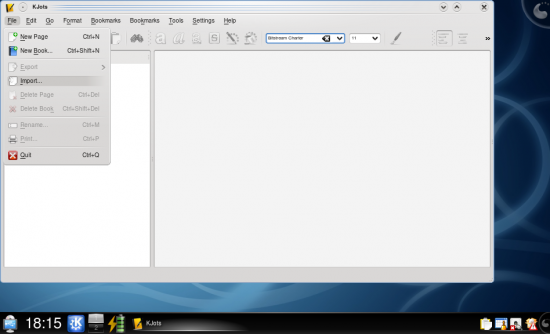
Seleziona il tipo di file KNowIt
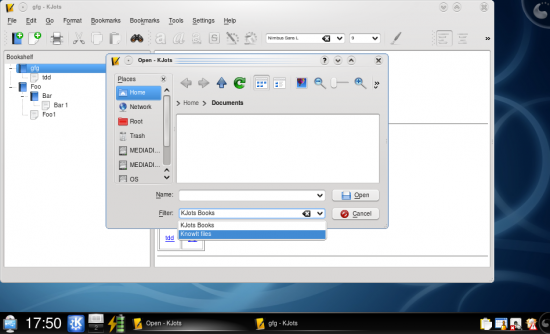
Seleziona il tuo file KnowIt e fai clic su apri
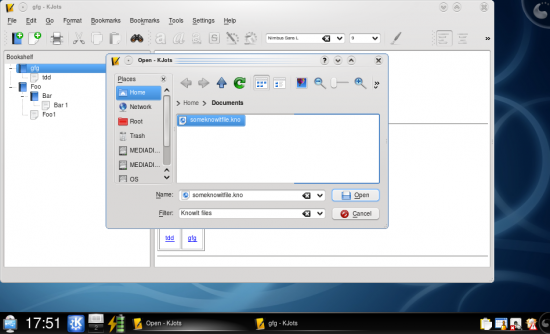
Riuscito!