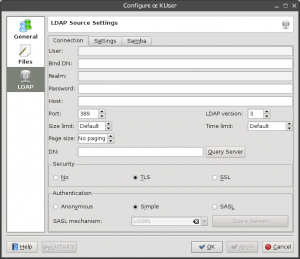KUser/zh-cn: Difference between revisions
m (Created page with "=== 常规 ===") |
m (Created page with "*设定<menuchoice>shell</menuchoice>,<menuchoice>home路径</menuchoice>或<menuchoice>UID</menuchoice>。 *选择是否创建<menuchoice>home文件夹</menuchoice>,是否...") |
||
| Line 70: | Line 70: | ||
=== 常规 === | === 常规 === | ||
* | *设定<menuchoice>shell</menuchoice>,<menuchoice>home路径</menuchoice>或<menuchoice>UID</menuchoice>。 | ||
* | *选择是否创建<menuchoice>home文件夹</menuchoice>,是否复制<menuchoice>skeleton</menuchoice>(标准配置文件)到home文件夹。 | ||
* | *设定一个<menuchoice>私人组</menuchoice>,添加用户时创建一个个人组,删除这个用户同时也删除这个个人组。 | ||
* | *设定一个<menuchoice>标准的密码策略</menuchoice>。 | ||
Revision as of 15:15, 21 January 2011
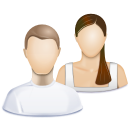 |
KUser是个用来管理系统内用户和用户组的工具。 |
特性
- 添加/编辑/删除用户
- 添加/编辑/删除用户组
- 密码管理
安装
KUser通常不会默认安装,所以需要手动安装它。 KUser是kdeadmin包的一部分。
一旦安装好,你就能在找到它,或者用KRunner (Alt+F2) 启动它,输入
kuser
。
使用KUser
启动后的 KUser窗口包含了两个标签: 和 。
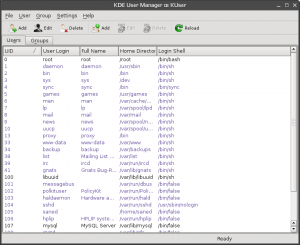
用户
双击一个用户便会打开带多个标签的对话框。标签的数量不固定,取决于用户储存系统的类型和是否正在使用配额。
用户信息
- 修改用户属性,比如说像是 , , 或 。你也能 。
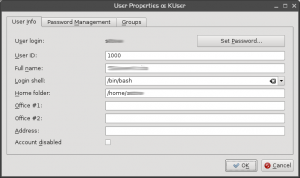
密码管理
- 修改密码设置,像是某个时间后必须修改密码,或设定账号在某个时间到期。
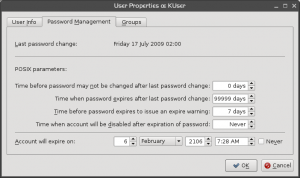
组
- 添加或删除这个用户归属的组。
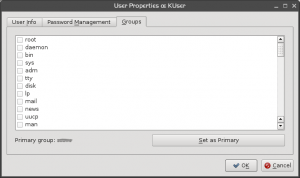
组
双击一个 会打开一个对话框,那你可以 并能够 。
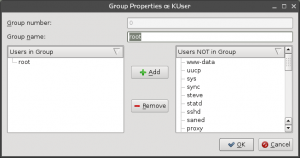
配置KUser
点击 ,你可以设置用于创建新用户的默认值:
常规
- 设定,或。
- 选择是否创建,是否复制(标准配置文件)到home文件夹。
- 设定一个,添加用户时创建一个个人组,删除这个用户同时也删除这个个人组。
- 设定一个。
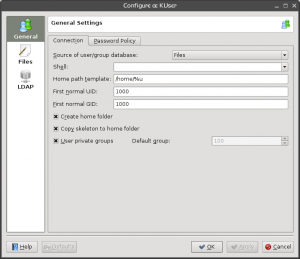
Files
- set default paths for password, group file, password shadow file and group shadow file.
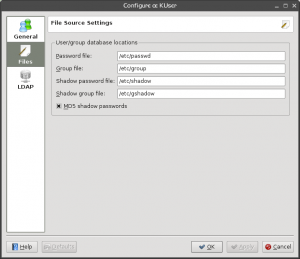
LDAP
- set preferences for users in a local network