Kbarcode/zh-tw: Difference between revisions
m (Created page with "==第一次使用==") |
m (Created page with "Category:圖形/zh-tw Category:辦公/zh-tw") |
||
| (4 intermediate revisions by the same user not shown) | |||
| Line 9: | Line 9: | ||
==第一次使用== | ==第一次使用== | ||
當你第一次使用的時候,先確認你已經安裝並運行了'''mysql'''和'''kbarcode'''。 Eg SUSE Linux 裡你可以在[[Special:myLanguage/Konsole|Konsole]] 這樣做: | |||
{{Input|1=yast -i mysql kbarcode | {{Input|1=yast -i mysql kbarcode | ||
| Line 16: | Line 16: | ||
}} | }} | ||
== | ==作者 == | ||
Dominik Seichter <domseichter AT web.de> | Dominik Seichter <domseichter AT web.de> | ||
== | ==參見 == | ||
* [[Special:myLanguage/Applications/Graphics| | * [[Special:myLanguage/Applications/Graphics|應用程式-圖形圖像]] | ||
* [http://www.kbarcode.net/ | * [http://www.kbarcode.net/ 首頁] | ||
* [http://lists.sourceforge.net/lists/listinfo/kbarcode-users | * [http://lists.sourceforge.net/lists/listinfo/kbarcode-users 郵件列表(英文和德文)] | ||
* http://en.wikipedia.org/wiki/Barcode | * http://en.wikipedia.org/wiki/Barcode | ||
[[Category: | [[Category:圖形/zh-tw]] | ||
[[Category: | [[Category:辦公/zh-tw]] | ||
Latest revision as of 12:50, 24 February 2011
 |
KBarCode 程序根據你給定的數字/字母序列生成條形碼。
|
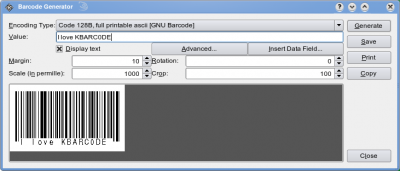
第一次使用
當你第一次使用的時候,先確認你已經安裝並運行了mysql和kbarcode。 Eg SUSE Linux 裡你可以在Konsole 這樣做:
yast -i mysql kbarcode /etc/init.d/mysql start kbarcode
作者
Dominik Seichter <domseichter AT web.de>
