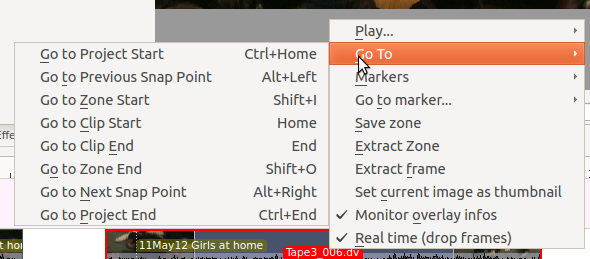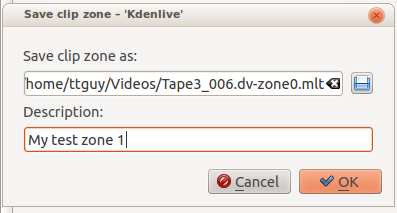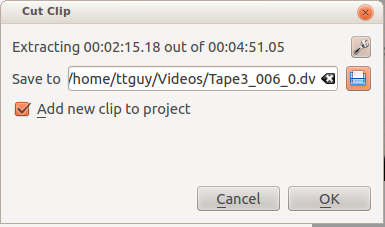Kdenlive/Manual/Monitors/Clip Monitor RightClick: Difference between revisions
| Line 67: | Line 67: | ||
=== Set current image as thumbnail === | === Set current image as thumbnail === | ||
This will change the thumbnail that represents this clip in the project tree to the frame that is currently selected in the clip monitor. | |||
=== Monitor overlay infos === | === Monitor overlay infos === | ||
Revision as of 06:17, 12 August 2012
Clip Monitor - Right Click Menu
Play ...
Play
Play Zone
Loop Zone
Go To
Go to Project Start
Go to Previous Snap Point
Go to Zone Start
Go to Clip Start
Go to Clip End
Go to Zone End
Go to Next Snap Point
Go to Project End
Markers
Add Marker
Adds a new marker into the clip at the current time point.
Edit Marker
Brings up a dialog where you can edit the marker that is at the current time point. Use Go to marker to put the monitor at the marker you want to edit.
Delete Marker
Deletes the marker that is a the current timepoint. Use Go to marker to put the monitor at the marker you want to edit.
Delete All Markers
Deletes all the markers from the current clip.
Go to marker...
Same a Go to Marker below.
Go to marker...
The menu item pops out a list of existing markers to select from. When one is selected the Clip monitor moves to that marker.
Save zone
This brings up the Save Zone dialog
Extract Zone
This brings up the Cut Clip dialog which appears to be setup to extract the zone into a new file and add it to the project tree.
On the authors 0.9.2 version of kdenlive this feature is broken
ffmpeg version 0.8.3-4:0.8.3-0ubuntu0.12.04.1, Copyright (c) 2000-2012 the Libav developers
built on Jun 12 2012 16:37:58 with gcc 4.6.3
[dv @ 0x9d71480] Can't initialize DV format!
Make sure that you supply exactly two streams:
video: 25fps or 29.97fps, audio: 2ch/48kHz/PCM
(50Mbps allows an optional second audio stream)
Output #0, dv, to '/home/ttguy/Videos/Tape3_006_0.dv':
Metadata:
encoder : Lavf53.21.0
Stream #0.0: Video: dvvideo, yuv420p, 720x576 [PAR 64:45 DAR 16:9], q=2-31, 28800 kb/s, 90k tbn, 25 tbc
Stream #0.1: Audio: pcm_s16le, 32000 Hz, 2 channels, 1024 kb/s
Stream mapping:
Stream #0.0 -> #0.0
Stream #0.1 -> #0.1
Could not write header for output file #0 (incorrect codec parameters ?)
Extract frame
Extracts the frame currently in the clip monitor as a .PNG image which you can save to the file system.
Set current image as thumbnail
This will change the thumbnail that represents this clip in the project tree to the frame that is currently selected in the clip monitor.
Monitor overlay infos
???
Real time (drop frames)
Setting this to the Checked state means the clip monitor will drop frames durring playback to ensure the clip plays in real time. This does not effect the final rendered file - it just effect how the clip appears when being previewed in the clip monitor