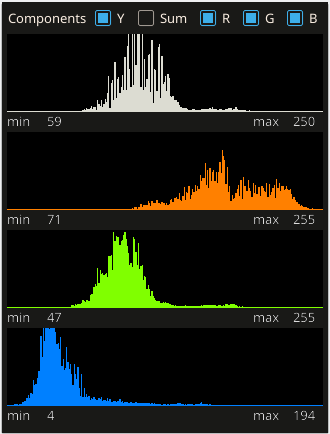Kdenlive/Manual/View Menu/Histogram: Difference between revisions
(Created page with "== Histogram == File:Kdenlive Histogram.png") |
No edit summary |
||
| (3 intermediate revisions by 3 users not shown) | |||
| Line 1: | Line 1: | ||
== Histogram == | ==== Histogram ==== | ||
This scope displays a frequency histogram of the luminance of the color components of the video. This information is useful when used in combination with color correction effects to perform color correction on the video. Color correction includes increasing the brightness or adjusting the white balance to ensure that white remains white and not blue. | |||
The histograms have the luminance on the horizontal axis going from 0 on the left to 255 on the right. The vertical (Y) axis represents the count of the total number of pixels in the current video frame with a given luminance. | |||
[[File:Kdenlive Histogram.png]] | [[File:Kdenlive Histogram.png]] | ||
For more information read [http://kdenlive.org/users/granjow/introducing-color-scopes-histogram Granjow's blog] on the histogram scope. | |||
{{Prevnext2 | |||
| prevpage=Special:MyLanguage/Kdenlive/Manual/View_Menu | |||
| prevtext=View Menu | |||
| index=Special:MyLanguage/Kdenlive/Manual | indextext=Back to menu | |||
}} | |||
[[Category:Kdenlive]] | |||
Latest revision as of 17:53, 24 February 2013
Histogram
This scope displays a frequency histogram of the luminance of the color components of the video. This information is useful when used in combination with color correction effects to perform color correction on the video. Color correction includes increasing the brightness or adjusting the white balance to ensure that white remains white and not blue.
The histograms have the luminance on the horizontal axis going from 0 on the left to 255 on the right. The vertical (Y) axis represents the count of the total number of pixels in the current video frame with a given luminance.
For more information read Granjow's blog on the histogram scope.