Kexi/Handbook/Command Reference/The Kexi Tab/en
The Kexi Tab
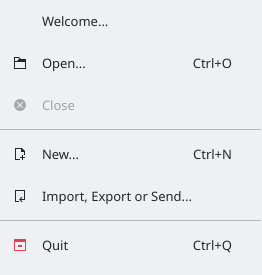
The Kexi tab is the place where you interact with Kexi's projects. Selecting an action will open a screen right next to the menu, offering options about the action you chose.
The options offered are:
- Here you can select to open a project you recently worked on.
- Here you can select to open a Kexi Project whether stored in a file or a database server.
- This action closes the Kexi project you have currently open.
- Here you can follow the wizard to create a new Kexi Project.
- Here you can follow the wizard to Import existing data to the currently open Kexi Project.
- Closes Kexi.
