Plan: Difference between revisions
(Created page w. images and info from Calligra project homepage) |
(Marked this version for translation) |
||
| Line 3: | Line 3: | ||
{|class="tablecenter vertical-centered" | {|class="tablecenter vertical-centered" | ||
|[[Image:Gantt2-500x383.png|500px]]||<translate> | |[[Image:Gantt2-500x383.png|500px]]||<translate> | ||
<!--T:1--> | |||
'''Manage projects with Plan'''</translate> | '''Manage projects with Plan'''</translate> | ||
|} | |} | ||
<translate> | <translate> | ||
<!--T:2--> | |||
'''Plan''' is a project management application. It is intended for managing moderately large projects with multiple resources. | '''Plan''' is a project management application. It is intended for managing moderately large projects with multiple resources. | ||
== Features == | == Features == <!--T:3--> | ||
<!--T:4--> | |||
* Different types of task dependencies and timing constraints | * Different types of task dependencies and timing constraints | ||
<!--T:5--> | |||
* Scheduling of tasks according to network and resource availability | * Scheduling of tasks according to network and resource availability | ||
<!--T:6--> | |||
* Rescheduling from the current state of the project | * Rescheduling from the current state of the project | ||
<!--T:7--> | |||
* Comparison with original schedule | * Comparison with original schedule | ||
<!--T:8--> | |||
[[Image:Scheduleeditor1-500x383.png|thumb|center|500px|Project scheduling and analyzes]] | [[Image:Scheduleeditor1-500x383.png|thumb|center|500px|Project scheduling and analyzes]] | ||
<!--T:9--> | |||
* Flexible entry of task progress | * Flexible entry of task progress | ||
<!--T:10--> | |||
* Detailed progress report | * Detailed progress report | ||
<!--T:11--> | |||
[[Image:Taskexecution1-500x383.png|thumb|center|500px|Task progress information]] | [[Image:Taskexecution1-500x383.png|thumb|center|500px|Task progress information]] | ||
<!--T:12--> | |||
* User interface optimized for keyboard entry | * User interface optimized for keyboard entry | ||
<!--T:13--> | |||
* Costumizable views and editors | * Costumizable views and editors | ||
<!--T:14--> | |||
* Tasks can be organized in a work breakdown structure | * Tasks can be organized in a work breakdown structure | ||
<!--T:15--> | |||
* resources can be arranged in a resource breakdown structure | * resources can be arranged in a resource breakdown structure | ||
<!--T:16--> | |||
[[Image:Resourceeditor1-500x383.png|thumb|center|500px|Resource brakdown structure]] | [[Image:Resourceeditor1-500x383.png|thumb|center|500px|Resource brakdown structure]] | ||
<!--T:17--> | |||
* managing of costs in a coste breakdown structure | * managing of costs in a coste breakdown structure | ||
== Links == | == Links == <!--T:18--> | ||
<!--T:19--> | |||
* [http://www.calligra-suite.org/plan/ The home page of Plan] | * [http://www.calligra-suite.org/plan/ The home page of Plan] | ||
<!--T:20--> | |||
* [http://www.calligra-suite.org Home of the Calligra project] | * [http://www.calligra-suite.org Home of the Calligra project] | ||
<!--T:21--> | |||
* [http://forum.kde.org/viewforum.php?f=203 The Calligra forum] | * [http://forum.kde.org/viewforum.php?f=203 The Calligra forum] | ||
<!--T:22--> | |||
[[Category:Office]] | [[Category:Office]] | ||
</translate> | </translate> | ||
Revision as of 12:29, 25 June 2011
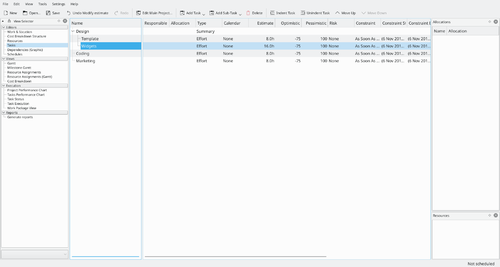 |
Manage projects with Plan |
Plan is a project management application. It is intended for managing moderately large projects with multiple resources.
Features
- Different types of task dependencies and timing constraints
- Scheduling of tasks according to network and resource availability
- Rescheduling from the current state of the project
- Comparison with original schedule
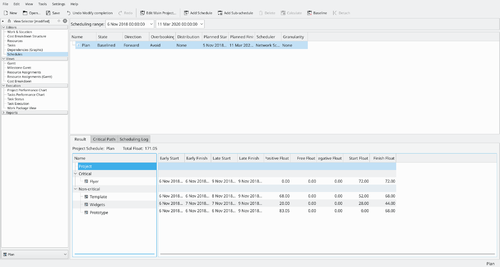
- Flexible entry of task progress
- Detailed progress report
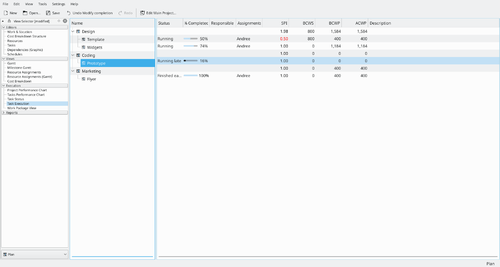
- User interface optimized for keyboard entry
- Costumizable views and editors
- Tasks can be organized in a work breakdown structure
- resources can be arranged in a resource breakdown structure
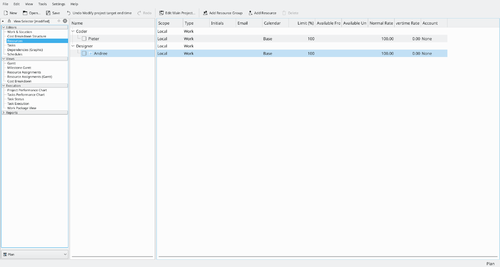
- managing of costs in a coste breakdown structure
