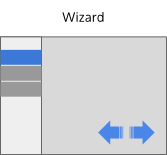Projects/Usability/HIG/Layout/Wizard: Difference between revisions
m (Andrew moved page User:Andrew/Layout/Wizard to Projects/Usability/HIG/Layout/Wizard: Review complete) |
|||
| (3 intermediate revisions by the same user not shown) | |||
| Line 4: | Line 4: | ||
==Guidelines== | ==Guidelines== | ||
[[File:NP-Wizard.png]] | [[File:NP-Wizard.png]] | ||
* Provide a clear and easily understandable description of each step. Follow the [https://techbase.kde.org/Projects/Usability/HIG/Wording wording] guidelines. | |||
* In addition to Next/Previous buttons, Include a list of steps that allow the user to track the current progress. | * In addition to Next/Previous buttons, Include a list of steps that allow the user to track the current progress. | ||
* The list should clearly identify the steps that have been completed and the steps that have not. | * The list should clearly identify the steps that have been completed and the steps that have not. | ||
* Where possible, the user should be allowed to jump back to previous steps by selecting the step from the list. | * Where possible, the user should be allowed to jump back to previous steps by selecting the step from the list. | ||
* Where possible, the user should be allowed to quit the wizard at any time without adverse impacts. | * Where possible, the user should be allowed to quit the wizard at any time without adverse impacts. | ||
* On the last step, provide a clear summary of the task accomplished by the wizard and a Finish button to make it clear to the user that this is the last step. | |||
Latest revision as of 16:36, 27 July 2014
Purpose
The wizard pattern is useful for guiding the user step by step through a process of either gathering information or basic configuration of an application.
Guidelines
- Provide a clear and easily understandable description of each step. Follow the wording guidelines.
- In addition to Next/Previous buttons, Include a list of steps that allow the user to track the current progress.
- The list should clearly identify the steps that have been completed and the steps that have not.
- Where possible, the user should be allowed to jump back to previous steps by selecting the step from the list.
- Where possible, the user should be allowed to quit the wizard at any time without adverse impacts.
- On the last step, provide a clear summary of the task accomplished by the wizard and a Finish button to make it clear to the user that this is the last step.