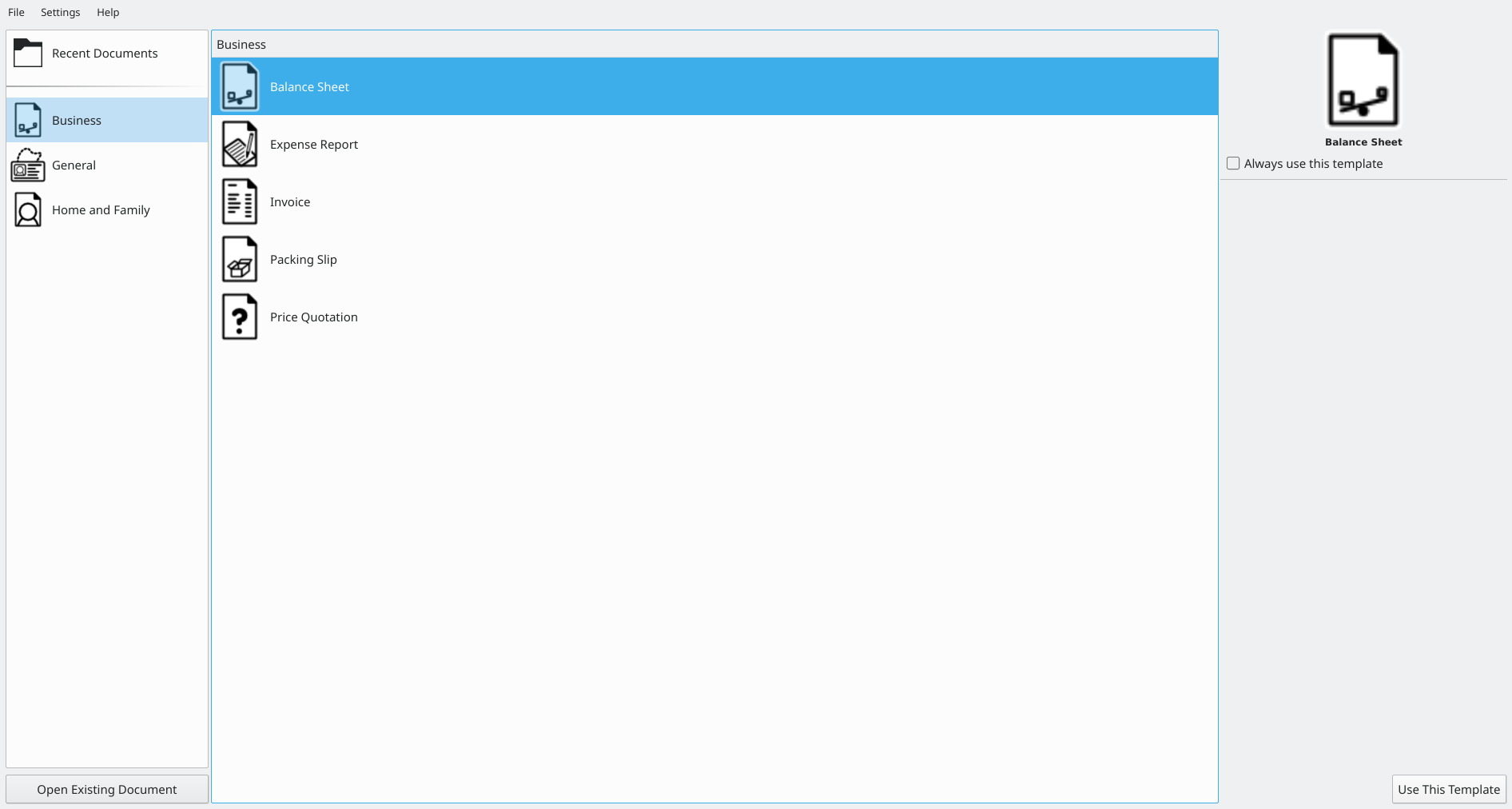Sheets: Difference between revisions
m (add more historical information) |
m (Fix typo) |
||
| Line 14: | Line 14: | ||
<!--T:21--> | <!--T:21--> | ||
'''Sheets''' is the successor of '''KSpread''' and is part of the [[Special:myLanguage/Calligra|Calligra]] office suite. The development of Sheets started in 1998 by Torben Weis<ref>[https://github.com/KDE/calligra/tree/97afb27a71ad3f2727a86ede451e01219626ac1e First commit of KSpread]</ref>. When the Calligra community split from the KOffice community, '''KSpread''' was renammed '''Sheets''' in the Calligra fork and was also shortly renammed to [[Special:myLanguage/KCells|KCells]] in [[Special:myLanguage/KOffice|KOffice]]<ref>[https://phabricator.kde.org/R784:25037d9278dbf5a7e06fef60040ce32dd43a7b4a Rename KSpread in KCells (KOffice)]]</ref>. | '''Sheets''' is the successor of '''KSpread''' and is part of the [[Special:myLanguage/Calligra|Calligra]] office suite. The development of Sheets started in 1998 by Torben Weis<ref>[https://github.com/KDE/calligra/tree/97afb27a71ad3f2727a86ede451e01219626ac1e First commit of KSpread]</ref>. When the Calligra community split from the KOffice community, '''KSpread''' was renammed '''Sheets''' in the Calligra fork and '''KSpread''' was also shortly renammed to [[Special:myLanguage/KCells|KCells]] in the origianl [[Special:myLanguage/KOffice|KOffice]] project<ref>[https://phabricator.kde.org/R784:25037d9278dbf5a7e06fef60040ce32dd43a7b4a Rename KSpread in KCells (KOffice)]]</ref>. | ||
== Features == <!--T:22--> | == Features == <!--T:22--> | ||
Revision as of 23:01, 9 February 2019
 |
From simple calculation to complex formulae |
- Sheets is a multi-sheet spreadsheet application
History
Sheets is the successor of KSpread and is part of the Calligra office suite. The development of Sheets started in 1998 by Torben Weis[1]. When the Calligra community split from the KOffice community, KSpread was renammed Sheets in the Calligra fork and KSpread was also shortly renammed to KCells in the origianl KOffice project[2].
Features
- It has multiple chart formats
- Cell data validity checking is supported
- Almost 400 preset formulae for common requirements
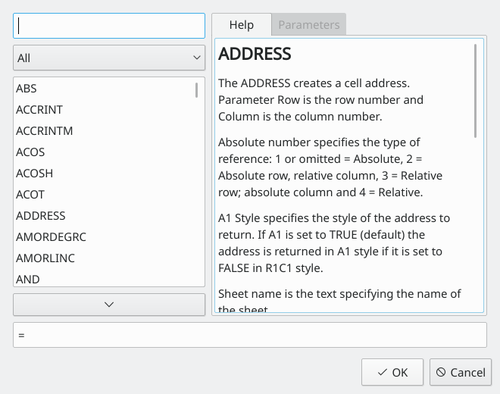
- Supports scripting
- Automatic series generation
- Conditional cell coloration
- Integrates with the other applications in the Calligra suite
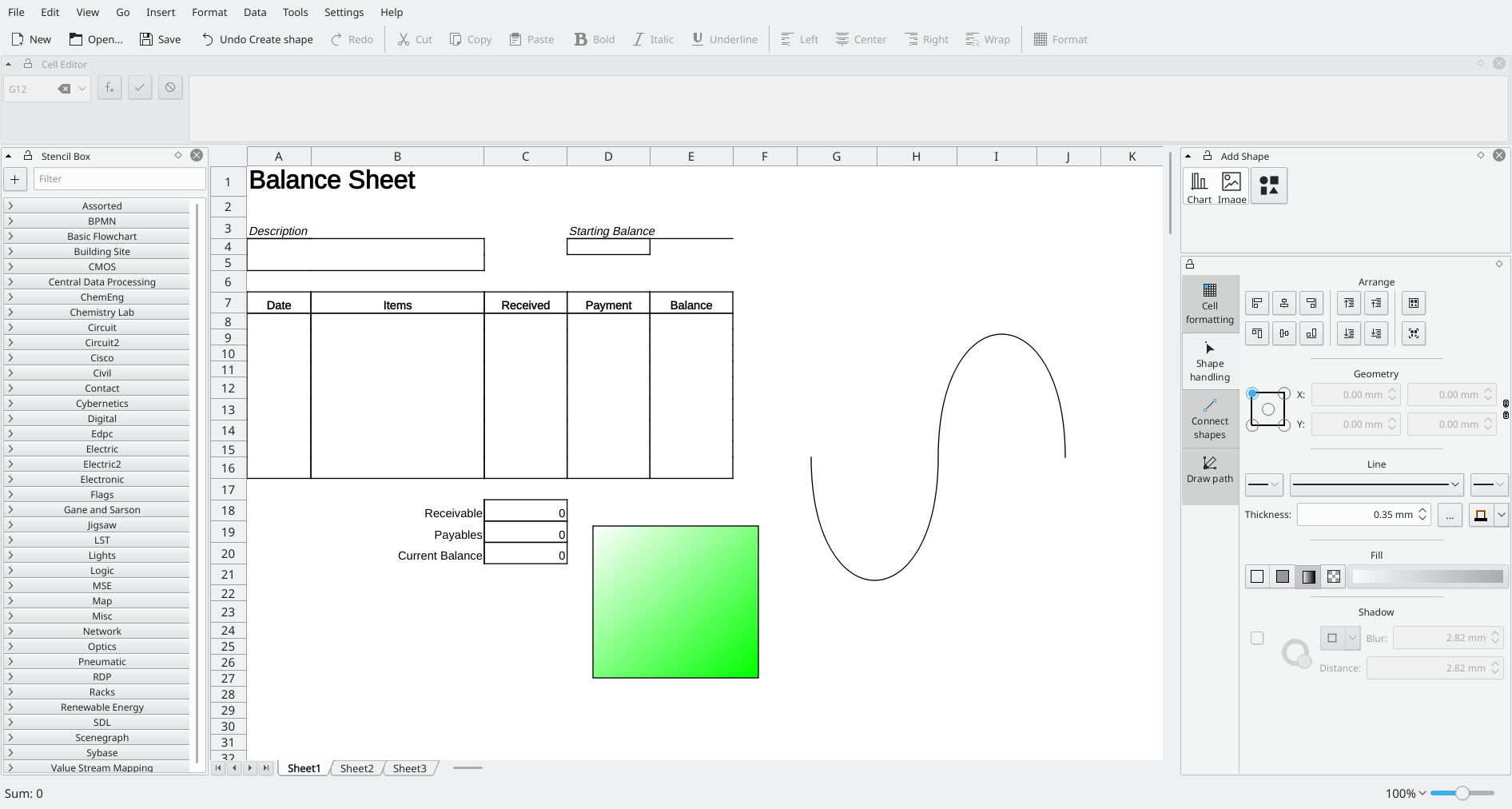
- Complex document with embedded charts
- Powerful handling of templates