Skanlite/uk: Difference between revisions
(Created page with "Skanlite") |
(Created page with "'''Skanlite — це програма для сканування зображень у KDE 4.'''") |
||
| Line 2: | Line 2: | ||
{|class="tablecenter vertical-centered" | {|class="tablecenter vertical-centered" | ||
|[[Image:Skanlite.png|250px|thumb|Scanning a page]]|| ||'''Skanlite | |[[Image:Skanlite.png|250px|thumb|Scanning a page]]|| ||'''Skanlite — це програма для сканування зображень у KDE 4.''' | ||
|} | |} | ||
'''Skanlite''' is a simple image scanning application that does nothing more than scan and save images. '''Skanlite''' can open a save dialog for every image scanned or save the images immediately in a specified directory with auto-generated names and format. The user can also choose to show the scanned image before saving. | '''Skanlite''' is a simple image scanning application that does nothing more than scan and save images. '''Skanlite''' can open a save dialog for every image scanned or save the images immediately in a specified directory with auto-generated names and format. The user can also choose to show the scanned image before saving. | ||
Revision as of 18:42, 8 October 2010
 |
Skanlite — це програма для сканування зображень у KDE 4. |
Skanlite is a simple image scanning application that does nothing more than scan and save images. Skanlite can open a save dialog for every image scanned or save the images immediately in a specified directory with auto-generated names and format. The user can also choose to show the scanned image before saving.
Skanlite can save images in the following formats:
- jpeg, jpg
- png
- bmp
- ppm
- xbm
- xpm
As well as the usual USB scanners, it also works with networked scanners.
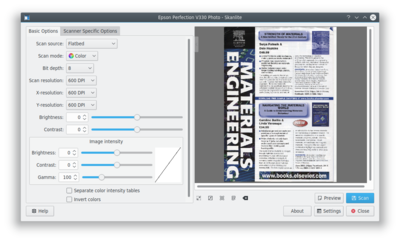
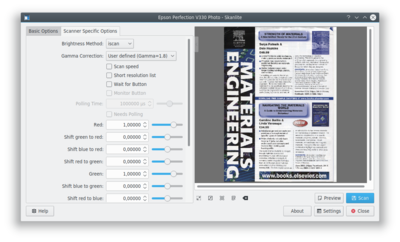
Skanlite is based on libksane, an interface provided by KDE for SANE libraries to control flat scanners. It also works with networked scanners.
![]() For scanning on KDE 3 see Kooka.
For scanning on KDE 3 see Kooka.
External links
- Search SANE project to find out if your scanner is supported
- Handbook
