File list
This special page shows all uploaded files.
| Date | Name | Thumbnail | Size | User | Description | Versions |
|---|---|---|---|---|---|---|
| 01:27, 4 September 2015 | Disksetup part2-15 10.png (file) |  |
598 KB | Ahoneybun | 1 | |
| 01:25, 4 September 2015 | Disksetup-15 10.png (file) |  |
640 KB | Ahoneybun | 1 | |
| 01:24, 4 September 2015 | Prepare-15 10.png (file) |  |
664 KB | Ahoneybun | 1 | |
| 01:22, 4 September 2015 | Welcome 15-10.png (file) |  |
682 KB | Ahoneybun | 1 | |
| 07:01, 2 September 2015 | Chaos2.jpg (file) |  |
88 KB | Raghukamath | painting from chaos in krita | 1 |
| 01:20, 2 September 2015 | Telepathysetup-plasma5 4.png (file) |  |
55 KB | Ahoneybun | 1 | |
| 01:14, 2 September 2015 | Muon-updater.png (file) |  |
67 KB | Ahoneybun | 1 | |
| 11:13, 28 August 2015 | Lod position2.png (file) |  |
22 KB | Wolthera | 1 | |
| 14:27, 18 August 2015 | Colorise-comics-setting.jpg (file) |  |
158 KB | Raghukamath | GMIC dialog for colorise comics in krita | 1 |
| 14:23, 18 August 2015 | Colorize-krita.jpg (file) |  |
150 KB | Raghukamath | colorise comics layer setup krita | 1 |
| 19:50, 16 August 2015 | GMIC-colorize interactive-krita.png (file) |  |
136 KB | Raghukamath | GMIC colorize interactive dialog in krita | 1 |
| 19:43, 16 August 2015 | Krita-GMIC-colorize-interactive.png (file) |  |
158 KB | Raghukamath | GMIC colorize interactive filter in Krita | 1 |
| 19:29, 16 August 2015 | Floodfill-krita.jpg (file) |  |
200 KB | Raghukamath | Coloring lineart in krita with flood fill tool | 1 |
| 03:38, 16 August 2015 | Kdenlive 4pip vid4 pan and zoom.png (file) | 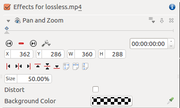 |
21 KB | Roger | kdenlive - how to do 4 screens in one | 1 |
| 03:38, 16 August 2015 | Kdenlive 4pip vid3 pan and zoom.png (file) | 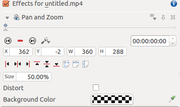 |
21 KB | Roger | 1 | |
| 03:37, 16 August 2015 | Kdenlive 4pip vid2 pan and zoom.png (file) | 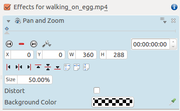 |
21 KB | Roger | kdenlive - how to do 4 screens in one | 1 |
| 03:35, 16 August 2015 | Kdenlve 4pip transition3.png (file) | 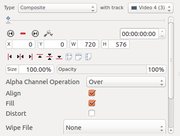 |
27 KB | Roger | kdenlive - how to do 4 screens in one | 1 |
| 03:35, 16 August 2015 | Kdenlive 4pip transition2.png (file) | 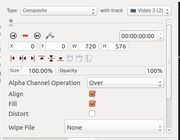 |
28 KB | Roger | kdenlive - how to do 4 screens in one | 1 |
| 03:34, 16 August 2015 | Kdenlive 4pip transition1.png (file) | 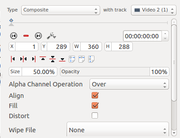 |
29 KB | Roger | kdenlive - how to do 4 screens in one | 1 |
| 03:31, 16 August 2015 | Kdenlive 4pip overview.png (file) |  |
348 KB | Roger | screen shot of a kdenlive project showing how to have 4 screens display on the one screen. 4 pictures in picture | 1 |
| 11:03, 13 August 2015 | Color-adjustment-04.jpg (file) |  |
164 KB | Raghukamath | removing blue lines from the sketch in krita step 04 | 1 |
| 10:52, 13 August 2015 | Krita-coloradjustment-03.jpg (file) |  |
128 KB | Raghukamath | removing blue lines from sketch in krita step 03 | 1 |
| 10:47, 13 August 2015 | Coloradjustment-krita-02.jpg (file) |  |
138 KB | Raghukamath | removing blue lines from sketch step 2 | 1 |
| 10:38, 13 August 2015 | Coloradjustment-krita01.jpg (file) |  |
133 KB | Raghukamath | removing blue lines from line-art step 01 | 1 |
| 09:54, 13 August 2015 | Krita-levels.jpg (file) |  |
41 KB | Raghukamath | Levels Dialog box in Krita | 1 |
| 11:44, 11 August 2015 | Experiment krita sprite icons.svg (file) | 531 KB | Lundin | 1 | ||
| 10:28, 11 August 2015 | Krita-selection-gradient-ball-core.jpg (file) | 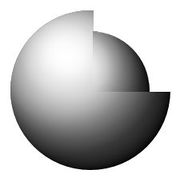 |
5 KB | Lundin | 1 | |
| 10:12, 11 August 2015 | Krita-selection-gradient-ball.jpg (file) |  |
5 KB | Lundin | 1 | |
| 14:17, 7 August 2015 | Pepper-speedpaint-deevad.jpg (file) |  |
581 KB | Raghukamath | Speed paint by David Revoy. CC-BY - http://creativecommons.org/licenses/by/3.0/ | 1 |
| 18:53, 5 August 2015 | Krita Patterns.PNG (file) | 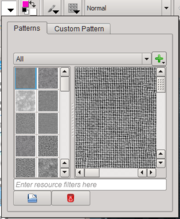 |
74 KB | Alan | 1 | |
| 18:24, 5 August 2015 | Krita Editing Custom Gradient.PNG (file) | 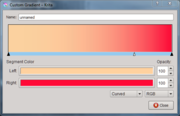 |
48 KB | Alan | 1 | |
| 18:09, 5 August 2015 | Gradient Toolbar Panel.PNG (file) |  |
26 KB | Alan | 1 | |
| 17:54, 5 August 2015 | Krita Workspaces.PNG (file) | 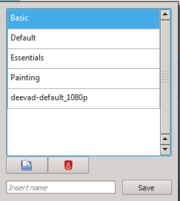 |
7 KB | Alan | 1 | |
| 15:36, 5 August 2015 | Krita Configure Shortcuts.PNG (file) |  |
62 KB | Alan | 1 | |
| 15:01, 5 August 2015 | Krita Themes.PNG (file) | 2 KB | Alan | 1 | ||
| 14:56, 5 August 2015 | Toolbars Shown.PNG (file) | 1 KB | Alan | 1 | ||
| 14:46, 5 August 2015 | Krita Customized Toolbar 1.PNG (file) | 18 KB | Alan | 2 | ||
| 14:34, 5 August 2015 | Configure Toolbars - Brushes and Stuff Custom.PNG (file) | 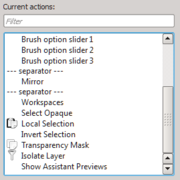 |
9 KB | Alan | 1 | |
| 13:59, 5 August 2015 | Configure Toolbars - Brushes and Stuff.PNG (file) |  |
60 KB | Alan | 1 | |
| 13:57, 5 August 2015 | Configure Toolbars - Krita.PNG (file) |  |
54 KB | Alan | 1 | |
| 13:32, 5 August 2015 | List of Dockers.PNG (file) | 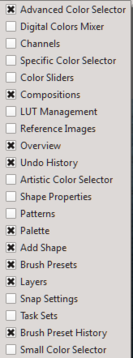 |
12 KB | Alan | 1 | |
| 13:31, 5 August 2015 | Dockers.PNG (file) | 95 KB | Alan | 2 | ||
| 12:06, 4 August 2015 | Brush Settings - Full.PNG (file) |  |
92 KB | Alan | 2 | |
| 11:12, 4 August 2015 | Krita Filter layer invert greenchannel.png (file) | 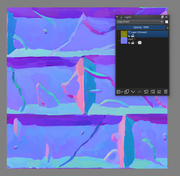 |
310 KB | Wolthera | 1 | |
| 19:34, 3 August 2015 | BSE - Predefined Window.PNG (file) |  |
64 KB | Alan | 1 | |
| 14:49, 3 August 2015 | Show ScratchPad dialog.PNG (file) | 2 KB | Alan | 1 | ||
| 14:36, 3 August 2015 | Preset Name - Active Save Preset Button.PNG (file) | 3 KB | Alan | 1 | ||
| 14:24, 3 August 2015 | Preset Name - Active Overwrite Button.PNG (file) | 3 KB | Alan | 1 | ||
| 14:11, 3 August 2015 | Preset Name - Inactive Overwrite Button.PNG (file) | 7 KB | Alan | 1 | ||
| 18:51, 31 July 2015 | Creating-bundle.png (file) |  |
46 KB | Raghukamath | Create bundle dialog box in krita | 1 |
