Системні параметри/Доступність
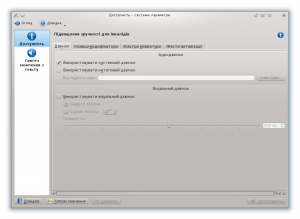 |
Парамтери покращення зручності роботи для людей з особливими потребами. |
За допомогою параметрів цієї сторінки можна зробити роботу людей з особливими потребами зручнішою.
In the tab you can customize the system bell. You can also have it display a visual clue. If you find these settings useful, you may also want to have a look at the Application and System Notifications module of System Settings.
If you find it difficult to use the keyboard, the and tabs has options that you may find helpful; and the has options to use mouse gestures to activate sticky keys or slow keys, if you do not want to use these features all the time.
Even simple settings like slowing the rate of keyboard repeat can be a great help

