System Settings/Default Applications/ca: Difference between revisions
(Created page with "== Triar un navegador estàndard ==") |
(Created page with "Lectors de correu electrònic, clients de xat i moltes altres aplicacions tenen la capacitat de mostrar enllaços web i us permeten obrir els enllaços al navegador web per omiss...") |
||
| Line 14: | Line 14: | ||
== Triar un navegador estàndard == | == Triar un navegador estàndard == | ||
Lectors de correu electrònic, clients de xat i moltes altres aplicacions tenen la capacitat de mostrar enllaços web i us permeten obrir els enllaços al navegador web per omissió del KDE. Per utilitzar el vostre navegador preferit com a navegador per omissió del KDE feu el següent: | |||
* Open <menuchoice>System Settings -> Default Applications</menuchoice>. | * Open <menuchoice>System Settings -> Default Applications</menuchoice>. | ||
Revision as of 15:49, 3 August 2011
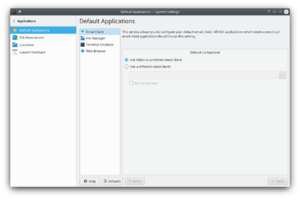 |
Estableix les aplicacions preferides. |
Algunes aplicacions sovint són iniciades des d'altres aplicacions. Per exemple, en fer clic a una adreça de correu electrònic en el navegador, s'obrirà un client de correu electrònic. En aquest mòdul, podeu instruir al sistema per a que utilitzi l'aplicació preferida en lloc de la per omissió del sistema en aquest tipus de situacions. Aquests valors seran respectats per totes les aplicacions KDE.
A més del client de correu electrònic, podeu seleccionar l'editor de text integrat, el gestor de fitxers, la missatgeria instantània, l'emulador de terminal, el navegador web i el gestor de finestres.
Lectors de correu electrònic, clients de xat i moltes altres aplicacions tenen la capacitat de mostrar enllaços web i us permeten obrir els enllaços al navegador web per omissió del KDE. Per utilitzar el vostre navegador preferit com a navegador per omissió del KDE feu el següent:
- Open .
- Select in the list in the left hand part of the window.
- In the Default Component section in the right hand part of the window you select the radio button and enter the command to start your favorite browser in the text field immediately below, or click the button to the right of the textfield and navigate to the the browser executable.
- Click the button and you are done.

