Arranjament del sistema/Localització/Com instal·lar i aplicar la traducció de la interfície
Com instal·lar i aplicar la traducció de la interfície
Totes les distribucions modernes proposen instal·lar el «locale» adequat durant la instal·lació de la distribució. Si per alguna raó us falta la vostra localització aquí trobareu les instruccions pas a pas sobre com instal·lar i aplicar-la.
Instal·lació del paquet d'idioma
En primer lloc, haureu d'instal·lar el paquet d'idioma per a la vostra distribució. El mètode d'instal·lació dependrà de la distribució. A continuació es descriuen els passos d'algunes de les eines d'interfície gràfica (IGU) més populars.
KPackageKit (Apper)
This tool is a frontend to PackageKit and used by Debian, Fedora, and Ubuntu. New version of KPackageKit is named Apper. Ubuntu will switch to Muon from version 11.10.
Start KPackageKit from application launcher or just press Alt + F2 and type
kpacka
then press Enter.
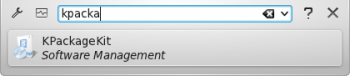
Type
kde-l10n
in search field and press Enter. Choose the appropriate language pack from the list below.
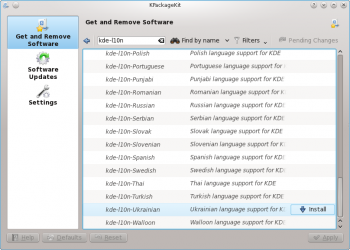
Click then . KPackageKit will ask you to install an additional package.
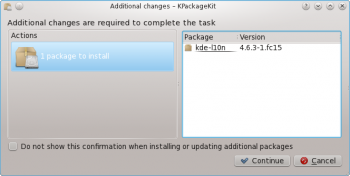
Click .
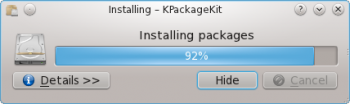
When installation is finished close KPackageKit window.
drakrpm
Frontend for urpmi. Used in Mageia and Mandriva.
Start drakrpm from Control Center or just press Alt + F2 and type
drakrpm
then press Enter.
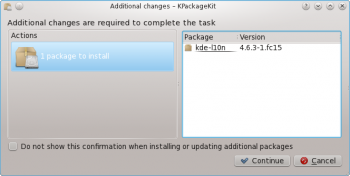
Type
kde-l10n
in search field and press Enter. Choose the appropriate language pack from the list below.
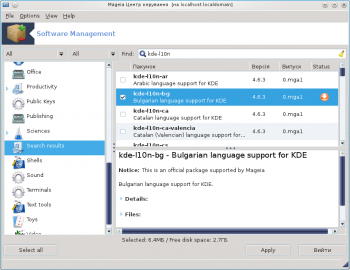
Click . drakrpm will ask you to install an additional package. Click .
When installation is finished close drakrpm window.
Aplicar l'idioma
Inicieu Arranjament del sistema des del llançador d'aplicacions.

Escolliu de la llista.
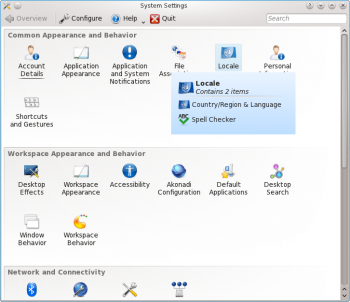
Escolliu el vostre país a la llista de la pestanya . Feu clic a .
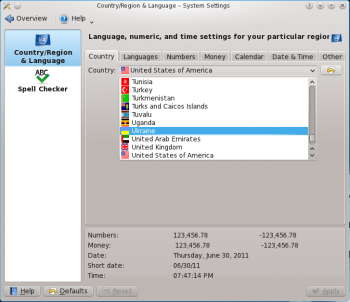
Go to the tab. Select your language on the left pane and push ![]() to add it to the Preferred Languages list.
to add it to the Preferred Languages list.
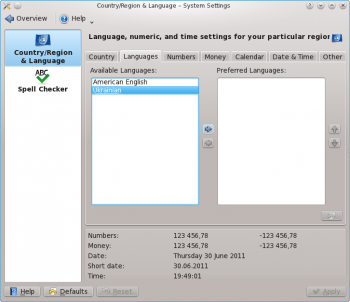
Press . Log off then log on to apply the changes. For the detailed instructions please visit this page. That's all.
