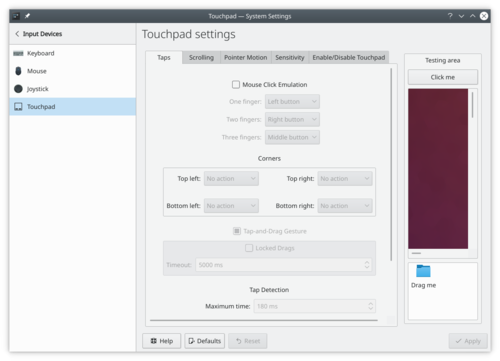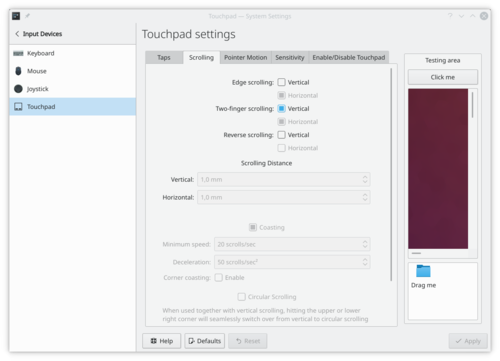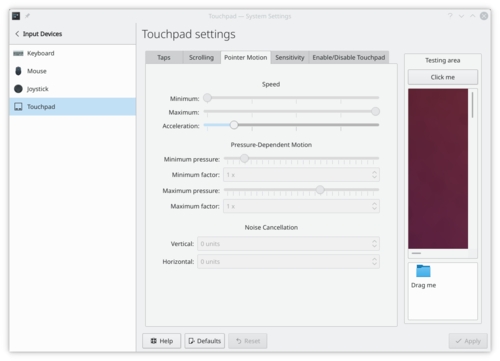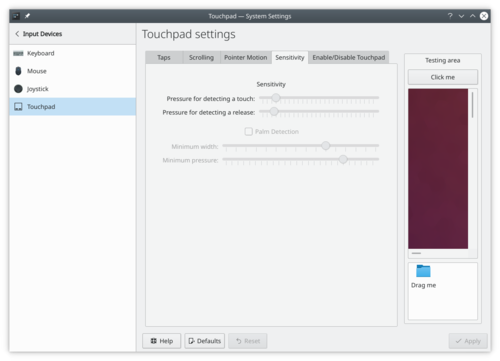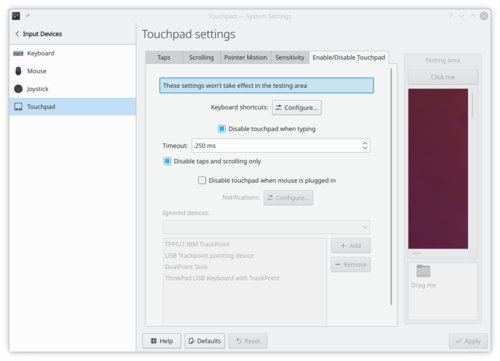System Settings/Touchpad: Difference between revisions
m (Add screenshots) |
m (add minor information) |
||
| (2 intermediate revisions by one other user not shown) | |||
| Line 1: | Line 1: | ||
<languages /> | <languages /> | ||
<translate> | <translate> | ||
In this section you can manage the settings for your mouse trackpad. Settings may vary based on hardware. | <!--T:1--> | ||
In this section you can manage the settings for your mouse trackpad. Settings may vary based on hardware and drivers installed. | |||
<!--T:2--> | |||
[[File:SystemSettingTouchpad1.png|thumb|500px|center|Configure taps]] | [[File:SystemSettingTouchpad1.png|thumb|500px|center|Configure taps]] | ||
<!--T:3--> | |||
[[File:SystemSettingTouchpad2.png|thumb|500px|center|Configure scrolling]] | [[File:SystemSettingTouchpad2.png|thumb|500px|center|Configure scrolling]] | ||
<!--T:4--> | |||
[[File:SystemSettingTouchpad3.png|thumb|500px|center|Configure pointer motion]] | [[File:SystemSettingTouchpad3.png|thumb|500px|center|Configure pointer motion]] | ||
<!--T:5--> | |||
[[File:SystemSettingTouchpad4.png|thumb|500px|center|Configure sensitivity]] | [[File:SystemSettingTouchpad4.png|thumb|500px|center|Configure sensitivity]] | ||
[[File:SystemSettingTouchpad5.png|thumb|500px|center|Enable/disable | <!--T:6--> | ||
[[File:SystemSettingTouchpad5.png|thumb|500px|center|Enable/disable touchpad]] | |||
==More Information== | ==More Information== <!--T:7--> | ||
<!--T:8--> | |||
* None | * None | ||
<!--T:9--> | |||
[[Category:Desktop]] | [[Category:Desktop]] | ||
[[Category:System]] | [[Category:System]] | ||
[[Category:Configuration]] | [[Category:Configuration]] | ||
</translate> | </translate> | ||