Translations:Archive:Kdenlive/Manual/Effects/Blur and hide/Auto Mask/13/da: Difference between revisions
(Importing a new version from external source) |
m (FuzzyBot moved page Translations:Kdenlive/Manual/Effects/Blur and hide/Auto Mask/13/da to Translations:Archive:Kdenlive/Manual/Effects/Blur and hide/Auto Mask/13/da without leaving a redirect: Part of translatable page "Kdenlive/Manual/Effects/Blur and hide/Auto Mask") |
(No difference)
| |
Latest revision as of 11:34, 15 August 2023
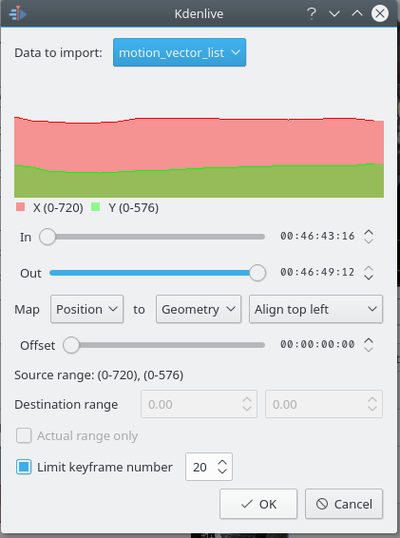
Hvis du markerer afkrydsningsfeltet "Limit keyframes number" i dialogen "Import Keyframes" (figur 4), så vil Kdenlive kun importere hver n'te frame (hvor n er tallet i kombinationsfeltet). Dette er en nyttig funktion, hvis du vil redigere de keyframes manuelt, som blev importeret, for du kan derved begrænse antallet af frames, som du skal redigere manuelt. Hvis dette afkrydsningsfelt ikke er markeret, så importeres der en keyframe for hvert frame i kildeklippet.
