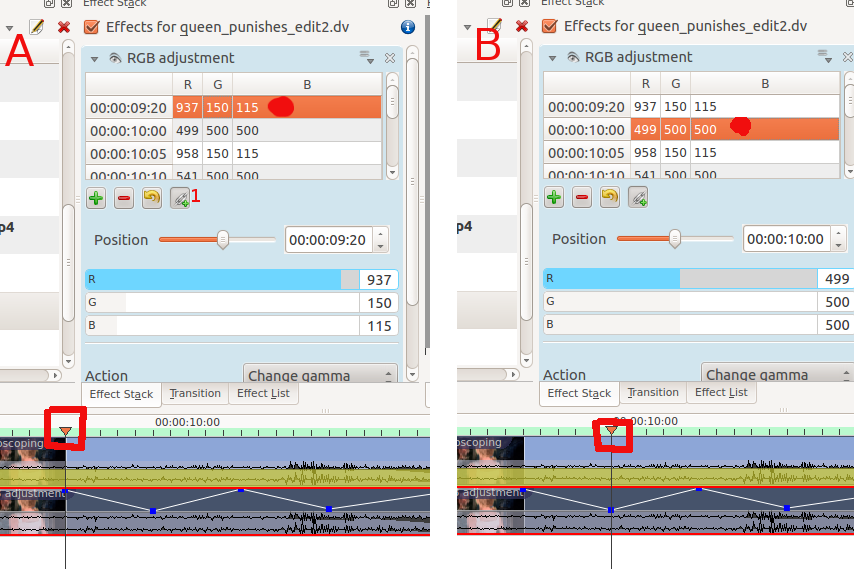Translations:Kdenlive/Manual/Effects/42/ru: Difference between revisions
(Created page with "Some keyframe controls have a ''seek to active frame'' button (labeled 1 in the screen shot A below). When seek to active frame is toggled on and you click on one of the key f...") |
(No difference)
|
Revision as of 06:17, 21 November 2012
Some keyframe controls have a seek to active frame button (labeled 1 in the screen shot A below). When seek to active frame is toggled on and you click on one of the key frames in the keyframe list then Kdenlive will scroll the preview window to that keyframe. In the example of the screen shot we have selected the keyframe at 9:20 in A and the clip position carat (highlighted in red box) shows the location of this keyframe. Clicking the keyframe at 10:00 in B shows how the clip position has moved.