Translations:Kdenlive/Manual/QuickStart/13/ru
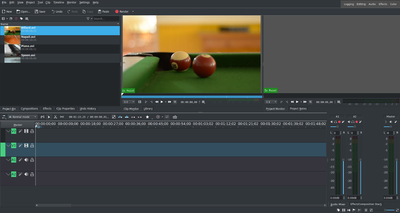
После загрузки клипов, Kdenlive будет выглядеть так. Слева вверху уже знакомое нам дерево проекта. Правее него мониторы, для просмотра видео; Монитор клипа показывает видео оригинального клипа, Монитор проекта показывает как будет выглядеть видео на выходе, с примененными переходами, эффектами и т.д. The third, also very important, item is the timeline (below the monitors): This is the place where the video clips will be edited. There are two different types of tracks, Video and Audio. Video tracks can contain any kind of clip, audio tracks as well – but when dropping a video file to the audio track, only the audio will be used.
