Підручники/Клавіша композиції (застаріла версія)
Налаштування KDE 3
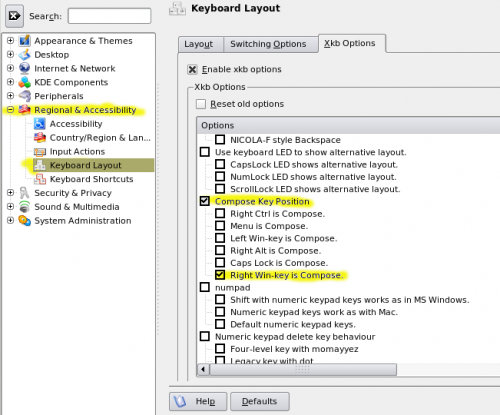
Тепер можна перейти до налаштування нашого стільничного середовища. У цьому описі ми скористаємося Центром керування або інструментом налаштування Kubuntu, за допомогою якого можна відкрити те саме діалогове вікно.
- Start the System Settings or the KDE Control Center
- (for System Settings) or (for Control Centre) ->
- Choose your keyboard layout
- Modify the <menuchioce>Xkb Options</menuchioce> to select/enable the compose key
KDE SC 4.0-4.4 configuration
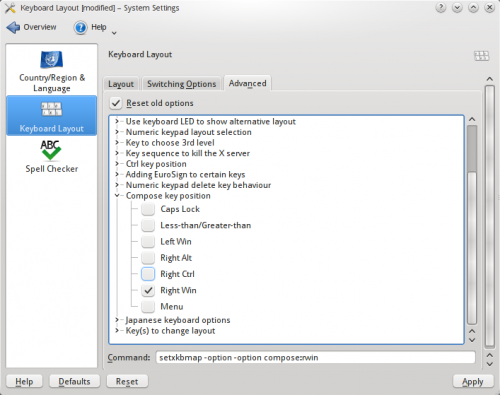
Now we can go on and configure our windowing environment (Plasma). This description uses the System Settings as they're available in the K-Menu of the Kubuntu install:
- Start the System Settings
- Select the configuration
- Under the Layout tab, select
- Modify Advanced options to select/enable the compose key
