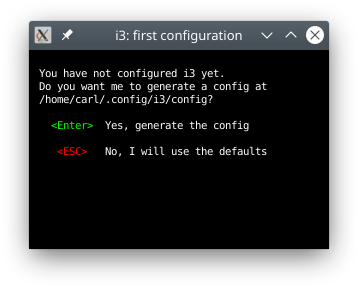Tutorials/Using Other Window Managers with Plasma: Difference between revisions
m (more generic hierarchy) |
|||
| Line 3: | Line 3: | ||
==Introduction== | ==Introduction== | ||
KWin is the default window manager (WM) in Plasma and has lot of features, but only support floating windows. | KWin is the default window manager (WM) in Plasma and has lot of features, but only support floating windows. Plasma let you use another window manager for example i3, bspwm or [https://wiki.archlinux.org/index.php/Window_managers any other tilling window manager]. | ||
==Installation== | ==I3 configuration== | ||
===Installation=== | |||
Before starting the configuration, you should make sure i3 or i3-gaps are installed on your system. If not use your packet manager or [[Special:myLanguage/Discover|Discover]] to install one of this two packages. You should also install a compositor, because unlike KWin, i3 don't ship with an integrated compositor. I recommend the use of compton. | Before starting the configuration, you should make sure i3 or i3-gaps are installed on your system. If not use your packet manager or [[Special:myLanguage/Discover|Discover]] to install one of this two packages. You should also install a compositor, because unlike KWin, i3 don't ship with an integrated compositor. I recommend the use of compton. | ||
===Create a default i3 configuration=== | ===Create a default i3 configuration=== | ||
| Line 19: | Line 19: | ||
[[File:i3-wizard.png|500px]] | [[File:i3-wizard.png|500px]] | ||
==Configure i3 to work with Plasma == | ===Configure i3 to work with Plasma=== | ||
*Create a shell script, containing the following | *Create a shell script, containing the following | ||
| Line 41: | Line 41: | ||
* The chosen window manager will be used the next time you log in | * The chosen window manager will be used the next time you log in | ||
==Bspwm configuration== | |||
Revision as of 14:40, 27 December 2018
Introduction
KWin is the default window manager (WM) in Plasma and has lot of features, but only support floating windows. Plasma let you use another window manager for example i3, bspwm or any other tilling window manager.
I3 configuration
Installation
Before starting the configuration, you should make sure i3 or i3-gaps are installed on your system. If not use your packet manager or Discover to install one of this two packages. You should also install a compositor, because unlike KWin, i3 don't ship with an integrated compositor. I recommend the use of compton.
Create a default i3 configuration
Open a console and type i3-config-wizard. This command open a small windows that will help you create a configuration file.
Configure i3 to work with Plasma
- Create a shell script, containing the following
#!/bin/sh export KDEWM=/usr/bin/i3
- Start System Settings
- Select Startup and Shutdown
- Select "Autostart"
- Click the "Add script" button below the list
- Enter the location of the script created above, or use the folder icon to use a dialog to find it. Click OK, the script will be added to the list
- In the Run On column, select Before Session Startup from the drop down list
- The chosen window manager will be used the next time you log in