KEuroCalc: Difference between revisions
mNo edit summary |
(Improve spacing) |
||
| Line 11: | Line 11: | ||
* <menuchoice>Official rates</menuchoice> downloaded for accuracy | * <menuchoice>Official rates</menuchoice> downloaded for accuracy | ||
* Can work with <menuchoice>fixed rates</menuchoice>, if no Internet access available. | * Can work with <menuchoice>fixed rates</menuchoice>, if no Internet access available. | ||
[[Image:Keurocalc-settings.png|250px|thumb|center]] | [[Image:Keurocalc-settings.png|250px|thumb|center]] | ||
* Select your known, <menuchoice>starting currency</menuchoice> - e.g. GBP - and enter the amount. | * Select your known, <menuchoice>starting currency</menuchoice> - e.g. GBP - and enter the amount. | ||
| Line 20: | Line 22: | ||
will be displayed. | will be displayed. | ||
* If a known Euro value is to be converted, enter the value and select the <keycap>€</keycap> button. Its value will be displayed in your chosen currency | * If a known Euro value is to be converted, enter the value and select the <keycap>€</keycap> button. Its value will be displayed in your chosen currency | ||
This package is not normally installed by a distribution. Packages can be downloaded from [http://opensource.bureau-cornavin.com/keurocalc/ the project's home page] | This package is not normally installed by a distribution. Packages can be downloaded from [http://opensource.bureau-cornavin.com/keurocalc/ the project's home page] | ||
Revision as of 13:11, 20 September 2010
 |
Instant conversions between many currencies |
Features
- can be Euro or US$
- downloaded for accuracy
- Can work with , if no Internet access available.
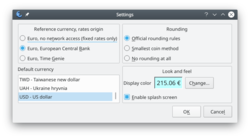
- Select your known, - e.g. GBP - and enter the amount.
- Hit the button with your starting currency label<keycap>
- You are presented with the start amount in your own currency and its value in €
- Select a <menuchoice>different currency</menuchoice>, and the equivalent amount in that currency
will be displayed.
- If a known Euro value is to be converted, enter the value and select the <keycap>€ button. Its value will be displayed in your chosen currency
This package is not normally installed by a distribution. Packages can be downloaded from the project's home page
