Digikam/Quick Tip:Disable Certain File Types
Appearance
Quick Tip: Disable Certain File Types in digiKam
Transcribed from Dmitri Popov's blog, 3 August, 2011
digiKam supports an impressive range of file formats, so you can use the application to handle RAW files, movies and everything in between. But what if you want to explicitly exclude a specific type of files? digiKam offers a simple solution for that.
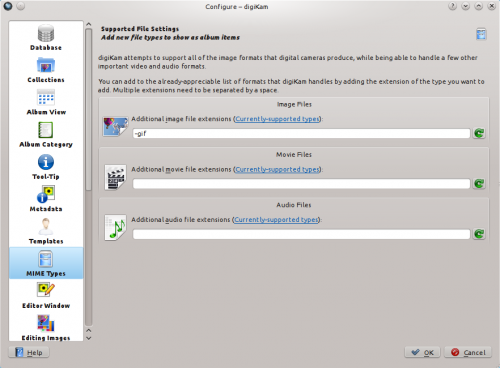
Choose and switch to the section. To exclude, for example, the PPM format, enter -ppm in the field. You can add multiple formats using a space as separator. Excluding specific formats from digiKam doesn’t actually delete them, but simply hides them from digiKam and removes all metadata from the digiKam databases. So be careful when using exclusion filters if you don’t want to lose tags, ratings, and other metadata.
