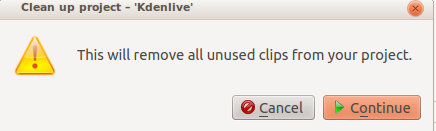Kdenlive/Manual/Project Menu/Clean Project
Appearance
Clean Project
Available from the Project menu this function removes any clips from the Project Tree that are not currently being used on the timeline. The files remain on the hard drive and are only removed from the Project Tree.
You can undo this action with Ctrl+Z.
This is different from the Delete files button on the Project Files tab in Project Settings which deletes files not used by the project from the hard drive.