Marble/Search
This page gives a quick introduction to the search feature used in several places in Marble.
Quick Reference
| Task | Sample Search Term | Desktop | Mobile | Online | Offline |
|---|---|---|---|---|---|
| Find a city | London
|
Yes | Yes | Yes | Yes |
| Find a street in a city | Baker Street, London
|
Yes | Yes | Fuzzy | Exact |
| Find a house in a city | Baker Street 221b, London
|
Yes | Yes | Fuzzy | Exact |
| Find a POI | Sherlock Holmes Museum, London
|
Yes | Yes | Fuzzy | Exact |
| Find POIs by category | Museum, London
|
Yes | Yes | Yes | Yes |
| Find nearby POIs | Restaurant
|
Yes | Yes | GPS | GPS |
| Wildcard searches | Bake*, London
|
Yes | Yes | No | Yes |
| Find a server | planet.kde.org
|
Yes | No | Yes | No |
Legend
| POI | Point of interest |
| Fuzzy | The search is not case sensitive. The search term must match the beginning of the name of the street/POI to be found. |
| Exact | The search is case sensitive. The search term needs to match the name of the street/POI to be found exactly. |
| GPS | The GPS device must be active and the current position must be known. |
Searching
Both the Desktop version of Marble (top row) and Marble Mobile (bottom row) let you search in two areas: On the one hand to locate places (left column) and on the other hand to define via points for routing (right column).
 |
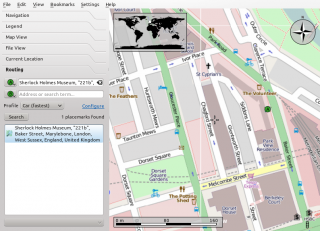 |
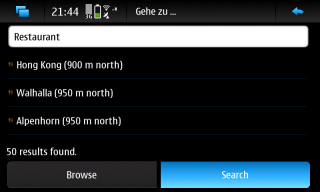 |
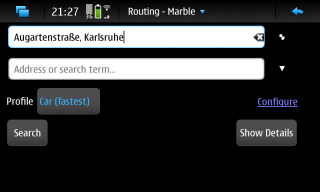 |
Find a place in the Desktop version in the tab on the left side. Search for via points for a route in the tab. The mobile version of Marble running on the Nokia N900 offers the dialog available in the main application menu to locate places. Enter via points in the dialog, also available in the main application menu.
Installation
All search queries running online (see the table above) work out of the box in Marble — assuming an Internet connection is available. Offline search queries are possible once you install one (or more) offline maps for the region you're interested in. Please see Offline Routing for further details.

