Plasma/Installing Plasmoids/zh-cn
Appearance
Outdated translations are marked like this.
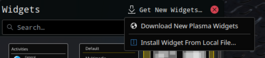

资讯
从桌面菜单中 选择 添加部件... 。
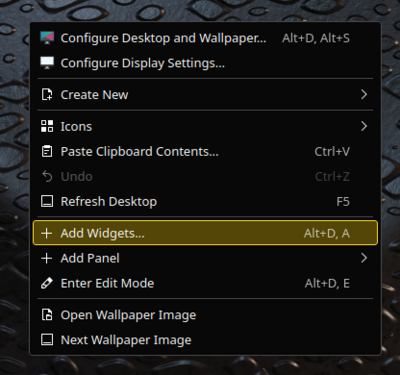
从部件浏览器(Widget Explorer)从选择 ‘获得新部件’ -> ‘下载新的Plasma部件’ 。
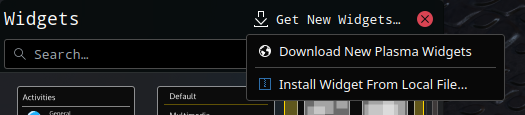
搜索部件并按下 安装 。
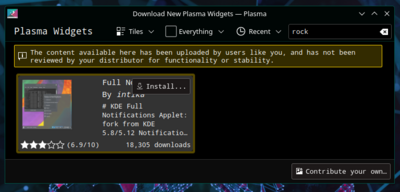
像往常一样拖动安装的部件到桌面/面板上。
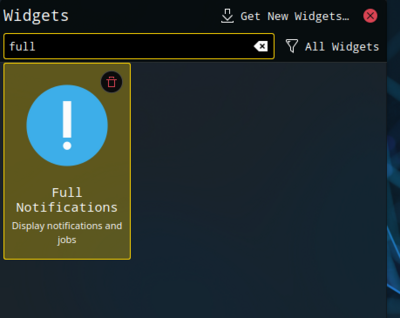
从桌面菜单中 选择 添加部件...。
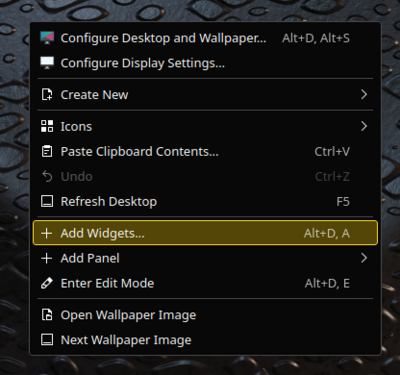
从部件浏览器(Widget Explorer)从选择 ‘获得新部件’ -> ‘从本地文件安装部件...’
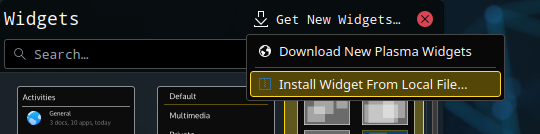
选择本地文件并按下 完成 。
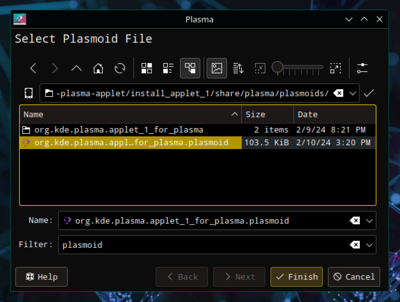
要从Konsole安装 Plasma 部件,输入:
plasmapkg -u 部件-文件名.plasmoid