Translations:Kdenlive/Manual/View Menu/Save Layout As/3/en
Appearance
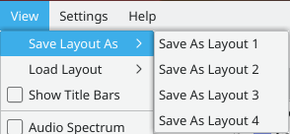
Kdenlive lets you name and save up to four custom layouts. In the example shown, no custom layouts have been saved yet so they are just labeled 1 through 4. Click and then choose one of the four choices presented.
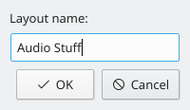
The Save Layout dialog appears and you can give your custom layout a name.
Now you can easily switch to that layout whenever you'd like by choosing the corresponding Load Layout menu selection.
