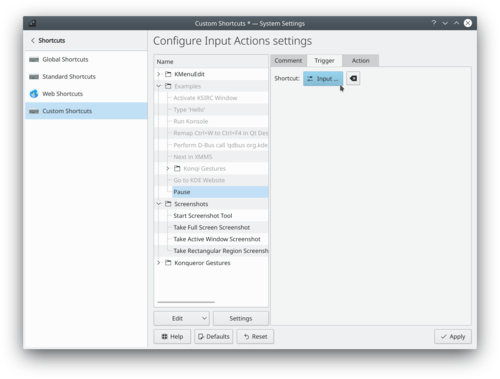Tutorials/hotkeys
Appearance
With KDE you can set any key or a combination of keys to trigger an action on your computer. As an example: when I pause my work I want to lock my screen with the Pause key so my colleagues cannot baggy-pants me. Here is how to do that.
- Open the System Settings
- Select → → → → → and enter
Pause
- In the tab, click on
- Press the Pause key
- Go to the tab
- Enter
qdbus org.kde.screensaver /ScreenSaver org.freedesktop.ScreenSaver.Lock
- Click
- test it by pressing the Pause key