User:Jucato
Appearance
AppPage Template
- Template for UserBase Application Pages
{{Template:I18n/Language Navigation Bar|AppPage}} is now obsolete
Overview
|
Features
|
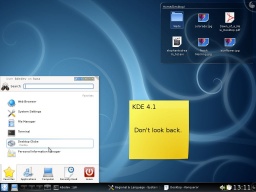
|
Description
Longer description, history, important information, etc.
Anything goes here except tutorials/howtos/tips.
Template
Copy/paste the following, substituting the necessary information.
:'''''Description'''''
{{Template:I18n/Language Navigation Bar|AppPage}}
----
== Overview ==
{|style="width: 100%" cellpadding="5"
|- valign="center"
| width="50%" |
'''Features'''
* Feature One
* Feature Two
* Feature Three
* Feature N...
| <div style="border: 1px solid darkgray; bakground-color: lightgray; padding: 10px; text-align: left;">
[[Image:Plasma-kickoff.jpg|thumb|center|256px]]
* '''Name:''' Application name [[Image:Application_icon.png|right|48px]]
* '''Description:''' Short Description from the K Menu
* '''Categories:''' UserBase group (those listed in http://userbase.kde.org/Applications)
* '''Version:''' Latest Stable Version
* '''Available for:''' What KDE version the latest stable works on
* '''Application Website (if any) or none'''
* '''Official Handbook/Manual (if any) or none'''
</div>
|}
__TOC__ (Only if the content below is very long, otherwise should be omitted)
== Description ==
Longer description, history, important information, etc.
Anything goes here except tutorials/howtos/tips.
== Other Content 1 ==
Any other relevant content goes here
== Other Content 2 ==
Any other relevant content goes here
== Tutorials ==
List of links or to the Application's own Tutorials page
== Keywords ==
"Tags" or keywords/key phrases to facilitate searching.
Tutorials
List of links or to the Application's own Tutorials page
Keywords
"Tags" or keywords/key phrases to facilitate searching.

