User:RalphMW/Desktop Effects
This Page lists all available Desktop Effects available in KDE SC 4.4.
ToDos:
- Add tiny screenshots/casts of effects
- Has Config?, Applies to?, Conflicts with?
- Translate (KDE_LANG="en_US" systemsettings - not working?)
All Effects
Accessibility
Invert
Inverts the color of the desktop and windows.
| Aplies to |
|---|
| Desktop, Window |
| Effect | Shortcut |
|---|---|
| Toggle Invert Effect | Meta+Ctrl+I |
| Toggle Invert Effect on Window | Meta+Ctrl+U |
| Warning: Only paints black screen/window. |
Looking Glass
A screen magnifier that looks like a fisheye lens.
| Aplies to |
|---|
| Desktop |
| Conflicts with |
|---|
| Magnifier, Zoom |
| Effect | Shortcut |
|---|---|
| Actual Size | Meta+0 |
| Zoom In | Meta++ |
| Zoom Out | Meta+- |
| Warning: Splits Screen and makes Desktop unusable. |
Magnifier
Magnify the section of the screen that is near the mouse cursor.
| Aplies to |
|---|
| Desktop |
| Conflicts with |
|---|
| Looking Glass, Zoom |
| Effect | Shortcut |
|---|---|
| Actual Size | Meta+0 |
| Zoom In | Meta++ |
| Zoom Out | Meta+- |
Sharpen
Make the entire desktop look sharper.
| Aplies to |
|---|
| Desktop |
| Effect | Shortcut |
|---|---|
| Toggle Sharpen Effect | Meta+Ctrl+S |
| Warning: Splits Screen and makes Desktop unusable. |
Snap Helper
Help you locate the center of the screen when moving a window.
| Aplies to |
|---|
| Moving window |
Track Mouse
Display a mouse cursor locating effect when activated.
| Aplies to |
|---|
| Desktop |
| Effect | Shortcut |
|---|---|
| Show mouse position | Meta+Ctrl |
Zoom
Magnify the entire desktop.
| Aplies to |
|---|
| Desktop |
| Conflicts with |
|---|
| Looking Glass, Magnifier |
| Effect | Shortcut |
|---|---|
| Actual Size | Meta+0 |
| Zoom In | Meta++ |
| Zoom Out | Meta+- |
Appearance
Explosion
Make windows explode when they are closed.
| Aplies to |
|---|
| Closing window |
| Conflicts with |
|---|
| Fall Apart |
Fade
Make windows smoothly fade in and out when they are shown or hidden.
| Aplies to |
|---|
| New window, Closing window |
Fade Desktop
Fade between virtual desktops when switching between them.
| Aplies to |
|---|
| Switch Desktop |
Fall Apart
 |
Closed windows fall into pieces. |
| Aplies to |
|---|
| Closing window |
| Conflicts with |
|---|
| Explosion |
Highlight Window
Highlight the appropriate window when hovering over taskbar entries.
| Warning: I don't see any visual effect. |
Login
Smoothly fade to the desktop when logging in.
| Aplies to |
|---|
| Login |
Logout
Desaturate the desktop when displaying the logout dialog.
| Aplies to |
|---|
| Logout |
Magic Lamp
 |
Simulate a magic lamp when minimizing windows. |
| Aplies to |
|---|
| Minimize/Restore Window |
| Conflicts with |
|---|
| Minimize Animation |
Minimize Animation
Animate the minimizing of windows.
| Aplies to |
|---|
| Minimize/Restore Window |
| Conflicts with |
|---|
| Magic Lamp |
Mouse Mark
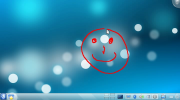 |
Allows you to draw lines on the desktop. |
| Aplies to |
|---|
| Desktop |
| Effect | Shortcut |
|---|---|
| Draw Mouse Mark | Meta+Shift |
| Clear Mouse Marks | Meta+Shift+F11 |
| Clear Last Mouse Mark | Meta+Shift+F12 |
Scale In
Animate the appearing of windows.
| Aplies to |
|---|
| New window |
Shadow
Draw shadows under windows.
| Aplies to |
|---|
| Window |
Sheet
 |
Make modal dialogs smoothly fly in and out when they are shown or hidden. |
| Aplies to |
|---|
| Dialog |
Slide
Slide windows across the screen when switching virtual desktops.
| Aplies to |
|---|
| Switch Desktop |
Sliding popups
Sliding animation for Plasma popups.
| Warning: I don't see any visual effect. |
Taskbar Thumbnails
 |
Display window thumbnails when hovering over taskbar entries. |
| Aplies to |
|---|
| Taskbar |
Thumbnail Aside
 |
Display window thumbnails on the edge of the screen. |
| Aplies to |
|---|
| Window |
| Effect | Shortcut |
|---|---|
| Toggle Thumbnail for Current Window | Meta+Ctrl+T |
Translucency
Make windows translucent under different conditions.
| Aplies to |
|---|
| Window |
Wobbly Windows
| Aplies to |
|---|
| Move Window |
Aktivierung
- Bildschirm für Systemverwaltungsmodus abdunkeln
Dunkelt den gesamten Bildschirm ab, wenn nach dem Systemverwalter-Passwort gefragt wird.
 |
Eltern-Fenster abdunkeln
Dunkelt das Eltern-Fenster des aktiven Dialogs ab. |
 |
Inaktive abdunkeln
Dunkelt inaktive Fenster ab. |
- Nach hinten rutschen
Lässt Fenster nach hinten rutschen, wenn sie den Fokus verlieren.
Extras
- Bilder pro Sekunde anzeigen
Zeigt die Leistung von KWin in Bildern pro Sekunde an.
- Zeichnungsbereiche hervorheben
Hebt die Bereiche der Arbeitsfläche farbig hervor, die kürzlich aktualisiert worden sind.
Fensterverwaltung
 |
3D-Fenstergalerie
3D-Fenstergalerie - Fenster laufen von links nach rechts durch |
 |
3D-Fensterstapel
3D-Fensterstapel - Fenster werden auf einem Stapel durchgeblättert. |
 |
Animation Arbeitsflächen-Würfel
Wechsel der Arbeitsfläche mit einem Würfel animieren |
 |
Arbeitsflächen-Umschalter (Raster)
Verkleinert die Arbeitsflächen, sodass sie in einem Raster nebeneinander zu sehen sind. |
 |
Arbeitsflächen-Würfel
Zeigt jede virtuelle Arbeitsfläche auf einer Würfelseite an. |
 |
Fenster zeigen
Verkleinert Fenster auf der Arbeitsfläche, sodass sie alle nebeneinander sichtbar sind. |
 |
Kasten mit Minibildern
Fenstervorschaubilder werden in einem Kasten angezeigt und durchlaufen. |
Optik
 |
Schnee
Lässt Schnee auf Ihre Arbeitsfläche fallen. |
Misc
Howto -> aGIF http://hanswchen.wordpress.com/2009/09/02/record-screencasts-to-animated-gif-files/
