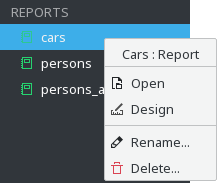Kexi/Handbook/References/Menu Commands/Context Menus in the Project Navigator
Appearance
Context Menu For Tables
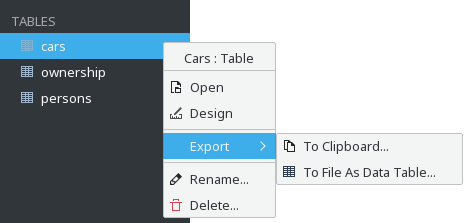
This menu provides the following actions for the selected table:
- Open - opens the table in Data View.
- Design - opens the table in Design View.
- Export → To Clipboard - copies the table data to clipboard.
- Export → To File As Data Table - exports data from the table to a file.
- Rename - renames the table.
- Delete - deletes the table (data and design).
Context Menu For Queries
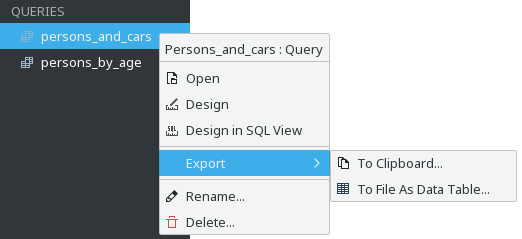
This menu provides the following actions for the selected query:
- Open - opens the query in Data View.
- Design - opens the query in Design View.
- Design in SQL View - opens the query in SQL Design View.
- Export → To Clipboard - copies the query data to clipboard.
- Export → To File As Data Table - exports data from the query to a file.
- Rename - renames the query.
- Delete - deletes the query.
Context Menu For Forms
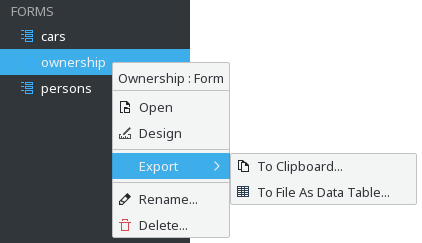
Context Menu For Reports