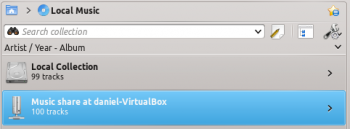Amarok/Manual/Organization/Collection/RemoteCollections/DAAP: Difference between revisions
Appearance
Added menuchoice, icon button |
document that recent itunes versions are no longer supported. |
||
| (8 intermediate revisions by 5 users not shown) | |||
| Line 5: | Line 5: | ||
<!--T:2--> | <!--T:2--> | ||
DAAP is a protocol to share media over a network. It was first used for the '''iTunes''' music player, but is widely | DAAP is a protocol to share media over a network. It was first used for the '''iTunes''' music player, but is used widely now. The current state is that the DAAP-plugin won't work with a recent iTunes, the Firefly media server is known to work. | ||
===== Client ===== <!--T:3--> | ===== Client ===== <!--T:3--> | ||
<!--T:4--> | <!--T:4--> | ||
'''Amarok''' | '''Amarok''' will show the tracks from the server in the <menuchoice>Media Sources -> Local Music</menuchoice> pane if you enable the DAAP Collection in <menuchoice>Settings -> Configure Amarok -> Configure Plugins -> Collections</menuchoice>. If the collection is not showing up, click the {{Icon|view-list-tree}} icon to be sure you are not in Merged View. | ||
<!--T:5--> | <!--T:5--> | ||
[[File:remotecollections_daap.png|center|350px]] | [[File:remotecollections_daap.png|center|350px]] | ||
<!--T:9--> | <!--T:9--> | ||
| Line 34: | Line 23: | ||
<!--T:10--> | <!--T:10--> | ||
[[Category: | [[Category:Amarok2.8]] | ||
[[Category:Multimedia]] | [[Category:Multimedia]] | ||
[[Category:Tutorials]] | [[Category:Tutorials]] | ||
</translate> | </translate> | ||
Latest revision as of 10:14, 6 October 2013
Digital Audio Access Protocol (DAAP)
DAAP is a protocol to share media over a network. It was first used for the iTunes music player, but is used widely now. The current state is that the DAAP-plugin won't work with a recent iTunes, the Firefly media server is known to work.
Client
Amarok will show the tracks from the server in the pane if you enable the DAAP Collection in . If the collection is not showing up, click the ![]() icon to be sure you are not in Merged View.
icon to be sure you are not in Merged View.