System Settings/Removable Devices: Difference between revisions
Appearance
No edit summary |
No edit summary |
||
| (One intermediate revision by one other user not shown) | |||
| Line 1: | Line 1: | ||
<languages /> | |||
{|class="tablecenter vertical-centered" | {|class="tablecenter vertical-centered" | ||
|[[Image:Settings-removable-devices.png|300px|thumb|center]] | |[[Image:Settings-removable-devices.png|300px|thumb|center]] | ||
| Line 6: | Line 8: | ||
{{PreferenceHelp}} | {{PreferenceHelp}} | ||
This dialog allows you to configure automatic handling of removable storage media. You can find more information in [http://docs.kde.org/development/en/ | This dialog allows you to configure automatic handling of removable storage media. You can find more information in [http://docs.kde.org/development/en/kde-runtime/kcontrol/solid-device-automounter/index.html the Handbook]. | ||
[[Category:Desktop]] | [[Category:Desktop]] | ||
Latest revision as of 06:38, 6 November 2014
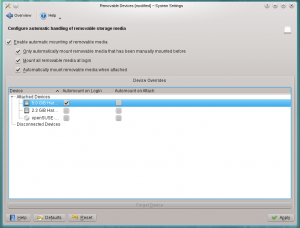 |
Configure automatic mounting of movable devices |
This dialog allows you to configure automatic handling of removable storage media. You can find more information in the Handbook.

