System Settings/Desktop Effects/uk: Difference between revisions
Appearance
Created page with "Системні параметри/Ефекти стільниці" |
Created page with "* [https://docs.kde.org/trunk5/uk/kde-workspace/kcontrol/kwineffects/index.html Офіційна документація KDE] * Стаття щодо Special:myLanguage/Des..." |
||
| (17 intermediate revisions by 2 users not shown) | |||
| Line 1: | Line 1: | ||
<languages /> | <languages /> | ||
[[File:Settings-desktop-effects_uk.png|500px|center|Системні параметри, ефекти стільниці]] | |||
За допомогою модуля '''Desktop Effects''' ви можете керувати графічними ефектами, які буде використано у вашому робочому просторі. | |||
Ефекти стільниці надають вашому робочому середовищу сучасного вигляду та поведінки, але за все доводиться платити. Для роботи ефектів стільниці потрібні сучасні графічні можливості. Якщо ви працюєте за доволі старим комп’ютером, можливо, ви не зможете скористатися ефектами стільниці або ваша система з ефектами стане повільною і непридатною до користування. У такому разі ви можете все одно користуватися стільницею Плазми, — просто вимкніть ефекти стільниці. | |||
==Додаткові відомості== | |||
* [https://docs.kde.org/trunk5/uk/kde-workspace/kcontrol/kwineffects/index.html Офіційна документація KDE] | |||
* Стаття щодо [[Special:myLanguage/Desktop_Effects_Performance|швидкодії ефектів стільниці]] на userbase. | |||
* [https://store.kde.org/browse/cat/209/ Розділ ефектів стільниці у Крамниці KDE] | |||
[[Category:Стільниця/uk]] | |||
[[Category:Система/uk]] | |||
[[ | [[Category:Налаштування/uk]] | ||
[[Category: | |||
[[Category: | |||
Latest revision as of 19:10, 12 December 2018
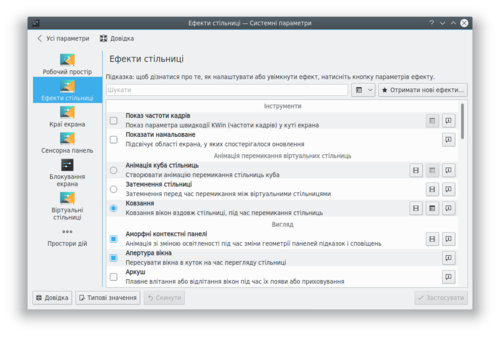
За допомогою модуля Desktop Effects ви можете керувати графічними ефектами, які буде використано у вашому робочому просторі.
Ефекти стільниці надають вашому робочому середовищу сучасного вигляду та поведінки, але за все доводиться платити. Для роботи ефектів стільниці потрібні сучасні графічні можливості. Якщо ви працюєте за доволі старим комп’ютером, можливо, ви не зможете скористатися ефектами стільниці або ваша система з ефектами стане повільною і непридатною до користування. У такому разі ви можете все одно користуватися стільницею Плазми, — просто вимкніть ефекти стільниці.
Додаткові відомості
- Офіційна документація KDE
- Стаття щодо швидкодії ефектів стільниці на userbase.
- Розділ ефектів стільниці у Крамниці KDE
