System Settings/GNOME Application Style (GTK)/da: Difference between revisions
Appearance
Importing a new version from external source |
Importing a new version from external source |
||
| (2 intermediate revisions by the same user not shown) | |||
| Line 4: | Line 4: | ||
[[File:SystemSettingsGTK.png|500px|center|Systemindstillinger GTK tema]] | [[File:SystemSettingsGTK.png|500px|center|Systemindstillinger GTK tema]] | ||
Disse indstillinger gælder kun for GTK-programmer. Læs [[Special:myLanguage/System Settings/Widget Style|Systemindstillinger/Kontrolstil]] om indstilling af temaet til Qt-programmer. Hvis de ønsker en bedre intergration af GTK-programmer, så se [[Special:myLanguage/List of KDE themes with GTK ports|listen over KDE-temaer med GTK-versioner]]. | |||
== | == Mere information == | ||
* [https://wiki.archlinux.org/index.php/Uniform_look_for_Qt_and_GTK_applications Uniform look for Qt and GTK applications (Arch Linux wiki)] | * [https://wiki.archlinux.org/index.php/Uniform_look_for_Qt_and_GTK_applications Uniform look for Qt and GTK applications (Arch Linux wiki)] | ||
[[Category: | [[Category:Skrivebord/da]] | ||
[[Category:System]] | [[Category:System/da]] | ||
[[Category: | [[Category:Konfiguration/da]] | ||
Latest revision as of 05:13, 27 May 2019
Dette modul lader dig indstille temaet, som bruges af GNOME/GTK-programmer.
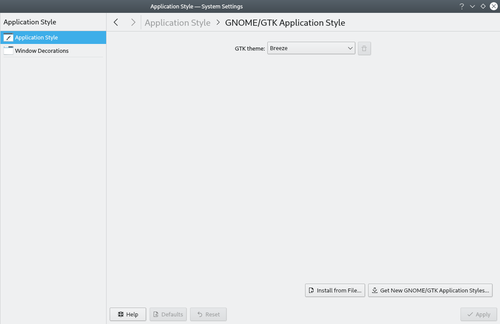
Disse indstillinger gælder kun for GTK-programmer. Læs Systemindstillinger/Kontrolstil om indstilling af temaet til Qt-programmer. Hvis de ønsker en bedre intergration af GTK-programmer, så se listen over KDE-temaer med GTK-versioner.
