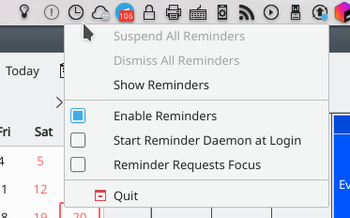KOrganizer/Alarms: Difference between revisions
Appearance
m Added language navigation bar |
Marked this version for translation |
||
| (4 intermediate revisions by 2 users not shown) | |||
| Line 1: | Line 1: | ||
<languages /> | |||
<translate> | |||
=Alarm Notification = | ==Alarm Notification == <!--T:1--> | ||
<!--T:2--> | |||
In addition to organizing, viewing and editing your events, '''KOrganizer''' also provides alarm notification for the events. If you like, '''KOrganizer''' reminds you of upcoming events. | |||
<!--T:8--> | |||
You can set up alarm notifications with the tab <menuchoice>Reminder</menuchoice> on the <menuchoice>New Event</menuchoice> window. | |||
<!--T:3--> | |||
This happens by a simple popup window, by playing a sound file, starting a user-defined program or sending an email to a given address. It is configurable on an event-by-event basis. It is possible to link several alarm notifications with one event. | |||
<!--T:4--> | |||
[[Image:Korganizer_alarm.png|center|thumb|350px]] | |||
<!--T:5--> | |||
You can also suspend alarms and run the alarm notification without running the complete '''KOrganizer''' application. This will place a small icon in the system tray of your KDE control panel. | |||
<!--T:6--> | |||
[[Image:Korganizer_alarm_tray.png|center|thumb|350px]] | |||
<!--T:7--> | |||
[[Category:Office]] | |||
</translate> | |||
Latest revision as of 04:41, 10 August 2020
Alarm Notification
In addition to organizing, viewing and editing your events, KOrganizer also provides alarm notification for the events. If you like, KOrganizer reminds you of upcoming events.
You can set up alarm notifications with the tab on the window.
This happens by a simple popup window, by playing a sound file, starting a user-defined program or sending an email to a given address. It is configurable on an event-by-event basis. It is possible to link several alarm notifications with one event.
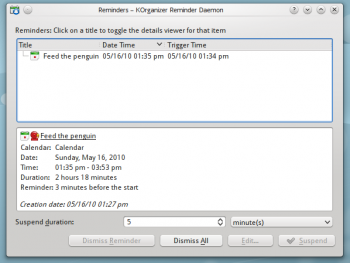
You can also suspend alarms and run the alarm notification without running the complete KOrganizer application. This will place a small icon in the system tray of your KDE control panel.