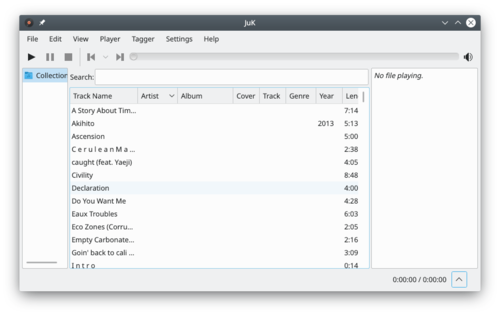Juk/ja: Difference between revisions
Appearance
Masahiroyam (talk | contribs) Created page with "{{KDE4}} JuK 3はKDE 4のマルチメディアのパッケージの一部分です。次のような特徴があります。" |
Updating to match new version of source page |
||
| (27 intermediate revisions by 5 users not shown) | |||
| Line 1: | Line 1: | ||
<languages /> | <languages /> | ||
{{MultiBreadCrumbs|1=Juk}} | |||
{|class="tablecenter vertical-centered" | {|class="tablecenter vertical-centered" | ||
|[[File:Juk.png|thumb|200px]]||'''Jukはオーディオのジュークボックスです。''' | |[[File:Juk.png|thumb|200px]]||'''Jukはオーディオのジュークボックスです。''' | ||
|} | |} | ||
[[File:Juk_windows.png|500px|Juk main window]] | |||
<div class="mw-translate-fuzzy"> | |||
== JuK 3 == | == JuK 3 == | ||
</div> | |||
JuK is an audio jukebox application, supporting collections of MP3, Ogg Vorbis, and FLAC audio files. It allows you to edit the "tags" of your audio files, and manage your collection and playlists. It's main focus, in fact, is on music management. | |||
JuK | |||
= | <div class="mw-translate-fuzzy"> | ||
JuK 3はKDE 4のマルチメディアのパッケージの一部分です。次のような特長があります。 | |||
</div> | |||
* [http:// | *所蔵品の一覧表と複数のユーザーで決められるプレイリスト。 | ||
* | *起動時にプレイリストと音楽ファイルを自動的に取り込むディレクトリを読み取る機能。 | ||
*所蔵品が変わったときに欄を自動的に更新する動的に調査するプレイリスト。 | |||
*アルバム、アーティスト、そしてジャンルの一揃いでプレイリストが自動的に生成するツリー形式の表示。 | |||
*どのファイルがいつ再生されたかを表すプレイリストの履歴。 | |||
*現れた項目の一覧に条件を追加するインライン検索。 | |||
*ファイル名または[http://musicbrainz.org/ MusicBrainz]のオンライン上の検索を用いてタグ情報を推定する機能。 | |||
*タグの内容に基づいてファイルの名前を変更できるファイルの改名プログラム。 | |||
*ID3v1、ID3v2、そしてOgg Vorbisのタグの読み込みと編集への対応(TagLibを介して)。 | |||
== | === History === | ||
JuK was originally started by Scott Wheeler in 2000. It was called QTagger at this time. Over the time it has grown into a mature audio application. It is an official part of KDE since KDE 3.2. | |||
JuK | |||
=== リンク === | |||
* | * kde.orgにある[http://www.kde.org/applications/multimedia/juk/ Juk] | ||
* [http://docs.kde.org/?language=ja&application=juk JuKのハンドブック] | |||
[[Category:Multimedia]] | <div class="mw-translate-fuzzy"> | ||
[[Category:Multimedia/ja]] | |||
</div> | |||
Latest revision as of 14:28, 6 September 2020
Home » Applications » Multimedia » Juk
 |
Jukはオーディオのジュークボックスです。 |
JuK 3
JuK is an audio jukebox application, supporting collections of MP3, Ogg Vorbis, and FLAC audio files. It allows you to edit the "tags" of your audio files, and manage your collection and playlists. It's main focus, in fact, is on music management.
JuK 3はKDE 4のマルチメディアのパッケージの一部分です。次のような特長があります。
- 所蔵品の一覧表と複数のユーザーで決められるプレイリスト。
- 起動時にプレイリストと音楽ファイルを自動的に取り込むディレクトリを読み取る機能。
- 所蔵品が変わったときに欄を自動的に更新する動的に調査するプレイリスト。
- アルバム、アーティスト、そしてジャンルの一揃いでプレイリストが自動的に生成するツリー形式の表示。
- どのファイルがいつ再生されたかを表すプレイリストの履歴。
- 現れた項目の一覧に条件を追加するインライン検索。
- ファイル名またはMusicBrainzのオンライン上の検索を用いてタグ情報を推定する機能。
- タグの内容に基づいてファイルの名前を変更できるファイルの改名プログラム。
- ID3v1、ID3v2、そしてOgg Vorbisのタグの読み込みと編集への対応(TagLibを介して)。
History
JuK was originally started by Scott Wheeler in 2000. It was called QTagger at this time. Over the time it has grown into a mature audio application. It is an official part of KDE since KDE 3.2.
リンク
- kde.orgにあるJuk
- JuKのハンドブック