Plasma application launchers/zh-tw: Difference between revisions
Updating to match new version of source page |
Updating to match new version of source page |
||
| Line 61: | Line 61: | ||
Next, choose the launcher you want to use. | Next, choose the launcher you want to use. | ||
{{Warning|Some settings of the currently used launcher might be reset to defaults when switching back}} | |||
[[File:LauncherAlternatives.png|400px|center]] | [[File:LauncherAlternatives.png|400px|center]] | ||
Latest revision as of 23:06, 23 September 2022
KDE 平臺上有些備選的“開始菜單”樣式的 Plasma 程式啟動器,包括:
Error: No valid link was found at the end of line 3. |
現在默認的程式啟動器,一個點擊打開型的菜單。Kickoff 有搜索功能,可以透过输入程式名称或描述来找到该程式。 |
Application Dashboard
| |
|
或是直接用添加元件介面,或是右擊 Kickoff,選擇“切換到經典菜單樣式”都可,這種程式啟動器提供經典的分層菜單,這種菜單容易定制來快速訪問各種實用的程式和服務。 | |
Excalibur
| |
Tiled Menu
| |
| KRunner
還有 KRunner,它取代了“運行對話框”,兼具桌面搜索、程式啟動器和命令執行,能快速的運行程式或打開文檔。 |
The KDE 4 application menus Lancelot[1] and Homerun[2] are now outdated. However, Lancelot can be replaced by the similar style Excalibur and Homerun can be replaced by the similar style Application Dashboard.
How to change the application launcher
To change the application launcher, right click on your current launcher and select
Next, choose the launcher you want to use.
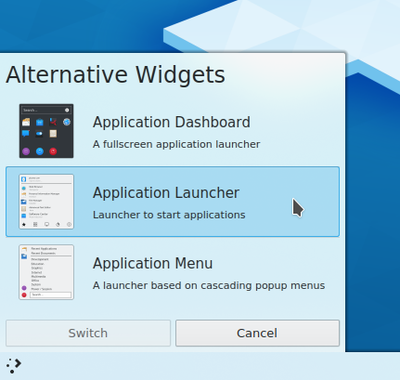
In case the desired application launcher is not in the list, you need to install it first. You may do that by using Discover or search for your launcher on the KDE Store. At the KDE Store you will also find several other application launchers to be tested.
How do I change which key opens the application launcher?
It's possible to do that in two ways: you may right click on your current launcher and select , selecting the tab , clicking on the button and then typing the combination you want to use as keyboard shortcut.
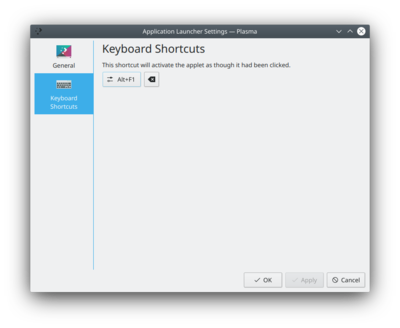
You can also use → → → → .
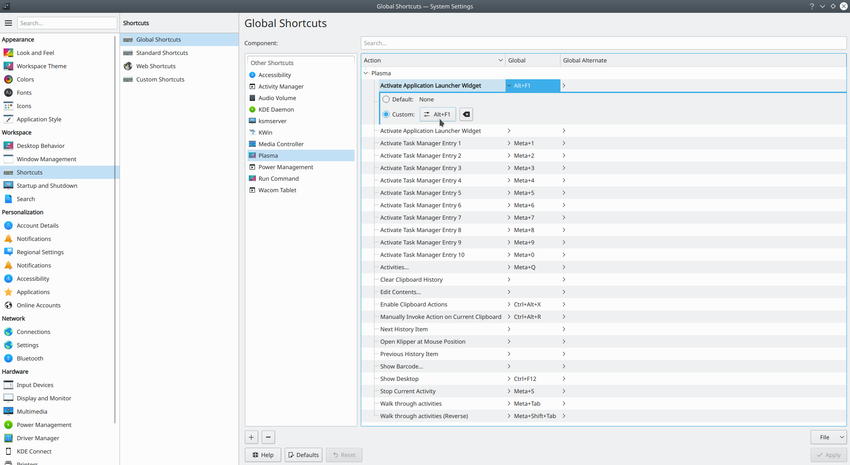
And if you ever want to restore the default Meta key, you can use the combination Alt+F1, which serves this exact purpose.
I can't bind the Meta key to open the Application Launcher anymore!
This issue may occur because of the way KWin binds keys. Please refer to this section.






