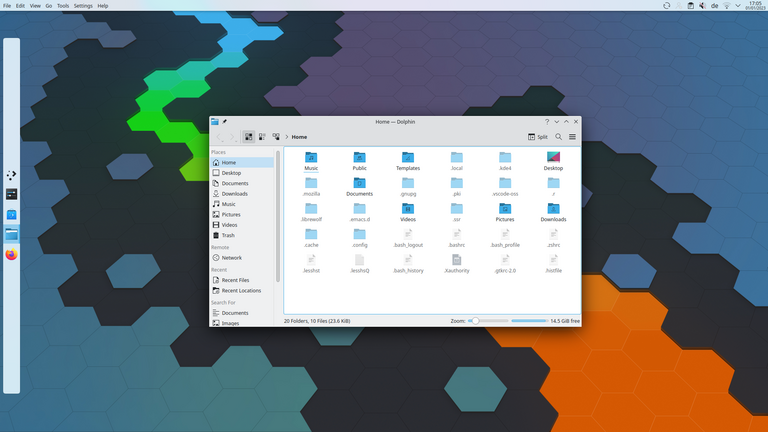Translations:Plasma/Panels/21/ca: Difference between revisions
Appearance
Created page with "També és possible tenir més d'un plafó a l'escriptori. Això és útil si voleu tenir un disseny més flexible:
[[Image:Multipanel.png|thumb|512px|center|Una captura de pant..." |
No edit summary |
||
| Line 1: | Line 1: | ||
També és possible tenir més d'un plafó a l'escriptori. Això és útil si voleu tenir | També és possible tenir més d'un plafó a l'escriptori. Això és útil si voleu tenir una disposició més flexible: | ||
[[ | [[File:Panel multi.png|thumb||768px|center|Una captura de pantalla mostrant un escriptori amb múltiples plafons: Un plafó vertical flotant i centrat amb un llançador d'aplicacions i un gestor de tasques només amb icones, i un segon plafó horitzontal a la part superior de la pantalla amb el menú global d'aplicacions, la safata del sistema i un rellotge.]] | ||
Latest revision as of 21:14, 23 February 2024
També és possible tenir més d'un plafó a l'escriptori. Això és útil si voleu tenir una disposició més flexible: