SMPlayer/zh-cn: Difference between revisions
Appearance
m Created page with "'''多功能的视频播放器'''" |
Updating to match new version of source page |
||
| (9 intermediate revisions by 2 users not shown) | |||
| Line 1: | Line 1: | ||
<languages /> | <languages /> | ||
{{MultiBreadCrumbs|1=SMPlayer}} | |||
{|class="tablecenter vertical-centered" | {|class="tablecenter vertical-centered" | ||
|[[Image:Smplayer.jpeg|300px]]||'''多功能的视频播放器''' | |[[Image:Smplayer.jpeg|300px]]||'''多功能的视频播放器''' | ||
|} | |} | ||
'''SMPlayer''' | <div class="mw-translate-fuzzy"> | ||
'''SMPlayer'''致力于成为一个完整的 '''MPlayer''' 前端,从基本的功能比如播放视频,DVD和VCD到更多高级功能像是支持'''MPlayer'''的过滤器等等。 | |||
</div> | |||
==特性== | |||
* 他能记忆你所有播放的文件的设置。所以如果你在观看电影的时候不得不离开。。。不用担心,当你再次打开电影他会恢复到你离开时的播放时间点,以及同样的设置:音轨,字幕,音量。。。 | |||
* 配置字幕。你可以选择字体和大小,甚至是字幕颜色。 | |||
* | * 选择音轨。你可以选择你要听的音轨。支持avi和mkv格式,以及理所当然的DVD。 | ||
* | * Seeking by mouse wheel. 你可以用你的鼠标滚轮前进或后退。 | ||
* | * 视频均衡器,允许你调节视频图像的亮度,对比度,色调,饱和度和灰度系数。 | ||
* Seeking by mouse wheel. | * 多种速度回放。你可以以2X,4X...甚至是慢速播放。 | ||
* | |||
* | |||
* Filters. Several filters are available: deinterlace, postprocessing, denoise... and even a karaoke filter (voice removal). | * Filters. Several filters are available: deinterlace, postprocessing, denoise... and even a karaoke filter (voice removal). | ||
* | * 音频和字幕延迟调节。允许你同步音频和字幕。 | ||
* Advanced options, such as selecting a demuxer or video & audio codecs. | * Advanced options, such as selecting a demuxer or video & audio codecs. | ||
* Playlist. Allows you to enqueue several files to be played one after each other. Autorepeat and shuffle supported too. | * Playlist. Allows you to enqueue several files to be played one after each other. Autorepeat and shuffle supported too. | ||
* | * 参数设置对话框。你能轻易的使用一个漂亮的参数对话框设置SMPlayer的每个选项。 | ||
* | * 能够自动从opensubtitles.org搜索字幕。 | ||
* Pan&Scan... | * Pan&Scan... | ||
* DVD ISO | * DVD ISO 回放 | ||
* | * 翻译:现在SMPlayer已经被译成20多种语言,包括西班牙文,法文,意大利文,俄罗斯文,中文,日文。。。。 | ||
* | * 跨平台。同时支持Windows和Linux。 | ||
== | ==截图== | ||
{| | {| | ||
|[[Image:Smplayer.jpeg|thumb|300px| | |[[Image:Smplayer.jpeg|thumb|300px|主窗口]] ||[[Image:Smplayer1.jpeg|thumb|300px|首选项]] | ||
|- | |- | ||
|[[Image:Smplayer2.jpeg|thumb|300px| | |[[Image:Smplayer2.jpeg|thumb|300px|播放列表]] ||[[Image:Smplayer3.jpeg|thumb|300px|播放一个 DVD ISO]] | ||
|} | |} | ||
== | ==下载== | ||
<div class="mw-translate-fuzzy"> | |||
如果你的发行版没有包含它,你可以浏览它的[http://smplayer.sourceforge.net/downloads.php 官网]下载源代码或是某些特定的发行版软件包: | |||
</div> | |||
[[Category: | [[Category:多媒体/zh-cn]] | ||
Latest revision as of 14:29, 6 September 2020
Home » Applications » Multimedia » SMPlayer
 |
多功能的视频播放器 |
SMPlayer致力于成为一个完整的 MPlayer 前端,从基本的功能比如播放视频,DVD和VCD到更多高级功能像是支持MPlayer的过滤器等等。
特性
- 他能记忆你所有播放的文件的设置。所以如果你在观看电影的时候不得不离开。。。不用担心,当你再次打开电影他会恢复到你离开时的播放时间点,以及同样的设置:音轨,字幕,音量。。。
- 配置字幕。你可以选择字体和大小,甚至是字幕颜色。
- 选择音轨。你可以选择你要听的音轨。支持avi和mkv格式,以及理所当然的DVD。
- Seeking by mouse wheel. 你可以用你的鼠标滚轮前进或后退。
- 视频均衡器,允许你调节视频图像的亮度,对比度,色调,饱和度和灰度系数。
- 多种速度回放。你可以以2X,4X...甚至是慢速播放。
- Filters. Several filters are available: deinterlace, postprocessing, denoise... and even a karaoke filter (voice removal).
- 音频和字幕延迟调节。允许你同步音频和字幕。
- Advanced options, such as selecting a demuxer or video & audio codecs.
- Playlist. Allows you to enqueue several files to be played one after each other. Autorepeat and shuffle supported too.
- 参数设置对话框。你能轻易的使用一个漂亮的参数对话框设置SMPlayer的每个选项。
- 能够自动从opensubtitles.org搜索字幕。
- Pan&Scan...
- DVD ISO 回放
- 翻译:现在SMPlayer已经被译成20多种语言,包括西班牙文,法文,意大利文,俄罗斯文,中文,日文。。。。
- 跨平台。同时支持Windows和Linux。
截图
 |
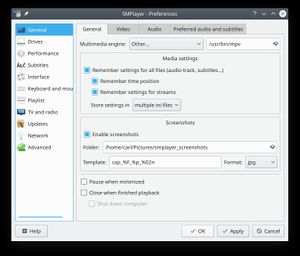 |
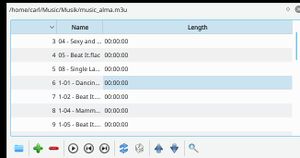 |
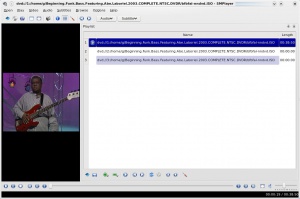 |
下载
如果你的发行版没有包含它,你可以浏览它的官网下载源代码或是某些特定的发行版软件包:
