Amarok/Manual/References/KeybindingReference/AmarokShortcuts: Difference between revisions
Appearance
Created page with "== Amarok Shortcuts == In Amarok you can use Shortcuts, that means you can use it with combination of keys. Amarok have default Shortcuts if you search in web you can find all o..." |
markup of filename |
||
| (48 intermediate revisions by 12 users not shown) | |||
| Line 1: | Line 1: | ||
== Amarok Shortcuts == | <languages /> | ||
<translate> | |||
==== Amarok Shortcuts ==== <!--T:1--> | |||
<!--T:2--> | |||
Control '''Amarok''' using ''keyboard shortcuts'', which are combinations of keys which each control a specific action. '''Amarok''' has default shortcuts, but you can also make your own. | |||
===== Default Shortcuts ===== <!--T:3--> | |||
==== How to | <!--T:4--> | ||
{|class="tablecenter" border="1" cellpadding="5" <!--}--> | |||
! Action !! Shortcut</translate> | |||
|- | |||
<translate> | |||
<!--T:14--> | |||
| Increase Volume || <keycap>+</keycap></translate> | |||
|- | |||
<translate> | |||
<!--T:15--> | |||
| Decrease Volume || <keycap>-</keycap></translate> | |||
|- | |||
| Edit Details of Currently Selected Track || <keycap>Ctrl + E</keycap> | |||
|- | |||
<translate> | |||
<!--T:16--> | |||
| Search in Playlist || <keycap>Ctrl + J</keycap></translate> | |||
|- | |||
<translate> | |||
<!--T:37--> | |||
| Shuffle Playlist || <keycap>Ctrl + H</keycap></translate> | |||
|- | |||
<translate> | |||
<!--T:17--> | |||
| Play Media... || <keycap>Ctrl + O</keycap></translate> | |||
|- | |||
<translate> | |||
<!--T:18--> | |||
| Play/Pause || <keycap>Space</keycap></translate> | |||
|- | |||
| Previous Browser || <keycap>Backspace</keycap> | |||
|- | |||
<translate> | |||
<!--T:38--> | |||
| Copy the Currently Playing Artist and Title to the Clipboard || <keycap>Ctrl + C</keycap></translate> | |||
|- | |||
<translate> | |||
<!--T:20--> | |||
| Queue Track || <keycap>Ctrl + D</keycap></translate> | |||
|- | |||
<translate> | |||
<!--T:21--> | |||
| Quit || <keycap>Ctrl + Q</keycap></translate> | |||
|- | |||
<translate> | |||
<!--T:22--> | |||
| Redo || <keycap>Ctrl + Shift + Z</keycap></translate> | |||
|- | |||
| Seek Forward By 2 seconds* || <keycap>Ctrl + Right</keycap> | |||
|- | |||
| Seek Forward By 10 seconds*|| <keycap>Right</keycap> | |||
|- | |||
| Seek Forward By 60 seconds* || <keycap>Shift + Right</keycap> | |||
|- | |||
| Seek Backward By 2 seconds* || <keycap>Ctrl + Left</keycap> | |||
|- | |||
| Seek Backward By 10 seconds* || <keycap>Left</keycap> | |||
|- | |||
| Seek Backward by 60 seconds* || <keycap>Shift + Left</keycap> | |||
|- | |||
<translate> | |||
<!--T:25--> | |||
| Activate Search Bar || <keycap>Ctrl + F</keycap></translate> | |||
|- | |||
<translate> | |||
<!--T:26--> | |||
| Toggle Full Screen || <keycap>Ctrl + Shift + F</keycap></translate> | |||
|- | |||
<translate> | |||
<!--T:27--> | |||
| Undo || <keycap>Ctrl + Z</keycap></translate> | |||
|- | |||
<translate> | |||
<!--T:28--> | |||
| Save Playlist || <keycap>Ctrl + S</keycap></translate> | |||
|- | |||
<translate> | |||
<!--T:29--> | |||
| Select all || <keycap>Ctrl + A</keycap></translate> | |||
|- | |||
<translate> | |||
<!--T:30--> | |||
| Rename || <keycap>F2</keycap> | |||
|} <!--{--> | |||
<p align="center">* These durations are configurable in the <tt>amarokrc</tt>.</p> | |||
===== How to make shortcuts ===== <!--T:5--> | |||
<!--T:6--> | |||
You can configure shortcuts from <menuchoice>Settings -> Configure Shortcuts...</menuchoice> where you can change or make new shortcuts. | |||
[[File: | <!--T:7--> | ||
{| border="1" cellpadding="5" | [[File:amarok24_settingsMenu.png|thumb|center]] | ||
| | |||
==== How to use Configure Shortcuts... ==== <!--T:8--> | |||
<!--T:9--> | |||
[[File:amarok24_ConfigureShortcutsDialog.png|center|400px]] | |||
{| border="1" cellpadding="5" <!--}--> | |||
! Button !! Description</translate> | |||
|- | |||
<translate> | |||
<!--T:31--> | |||
| <menuchoice>Search</menuchoice> || Search Actions and Shortcuts.</translate> | |||
|- | |- | ||
| | <translate> | ||
<!--T:32--> | |||
| <menuchoice>Details</menuchoice> || Add, remove and get more information about shortcut schemes.</translate> | |||
|- | |- | ||
|<menuchoice> | <translate> | ||
<!--T:33--> | |||
| <menuchoice>Reset to Defaults</menuchoice>|| Reset all custom shortcuts back to default.</translate> | |||
|- | |- | ||
|<menuchoice> | <translate> | ||
<!--T:34--> | |||
| <menuchoice>Print</menuchoice>|| Print the list of shortcuts.</translate> | |||
|- | |- | ||
|<menuchoice> | <translate> | ||
<!--T:35--> | |||
| <menuchoice>OK</menuchoice> || Save all changes.</translate> | |||
|- | |- | ||
| | <translate> | ||
|} | <!--T:36--> | ||
| <menuchoice>Cancel</menuchoice> || Close window without saving changes. | |||
|} <!--{--> | |||
<!--T:10--> | |||
When you select an action, that opens a sub-window where you can choose between two radio buttons, <menuchoice>Default</menuchoice> and <menuchoice>Custom</menuchoice>. If you choose <menuchoice>Default</menuchoice> you'll use the default shortcut. If you choose <menuchoice>Custom</menuchoice> you'll configure and use your shortcut for this action. | |||
<!--T:11--> | |||
[[File:amarok24_ConfigureShortcutDetail.png|center|350px]] | |||
<!--T:12--> | |||
{{Prevnext2 | |||
| prevpage=Special:myLanguage/Amarok/Manual/References/KeybindingReference/GlobalShortcuts | nextpage=Special:myLanguage/Amarok/Manual/References/Credits_and_License | |||
| prevtext=Global Shortcuts | nexttext=Credits and License | |||
| index=Special:myLanguage/Amarok/Manual | indextext=Back Menu | |||
}} | |||
<!--T:13--> | |||
[[Category:Amarok2.8]] | |||
[[Category:Multimedia]] | |||
[[Category:Tutorials]] | |||
</translate> | |||
Latest revision as of 17:03, 5 July 2013
Amarok Shortcuts
Control Amarok using keyboard shortcuts, which are combinations of keys which each control a specific action. Amarok has default shortcuts, but you can also make your own.
Default Shortcuts
| Action | Shortcut |
|---|---|
| Increase Volume | + |
| Decrease Volume | - |
| Edit Details of Currently Selected Track | Ctrl + E |
| Search in Playlist | Ctrl + J |
| Shuffle Playlist | Ctrl + H |
| Play Media... | Ctrl + O |
| Play/Pause | Space |
| Previous Browser | Backspace |
| Copy the Currently Playing Artist and Title to the Clipboard | Ctrl + C |
| Queue Track | Ctrl + D |
| Quit | Ctrl + Q |
| Redo | Ctrl + Shift + Z |
| Seek Forward By 2 seconds* | Ctrl + Right |
| Seek Forward By 10 seconds* | Right |
| Seek Forward By 60 seconds* | Shift + Right |
| Seek Backward By 2 seconds* | Ctrl + Left |
| Seek Backward By 10 seconds* | Left |
| Seek Backward by 60 seconds* | Shift + Left |
| Activate Search Bar | Ctrl + F |
| Toggle Full Screen | Ctrl + Shift + F |
| Undo | Ctrl + Z |
| Save Playlist | Ctrl + S |
| Select all | Ctrl + A |
| Rename | F2 |
* These durations are configurable in the amarokrc.
How to make shortcuts
You can configure shortcuts from where you can change or make new shortcuts.
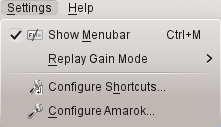
How to use Configure Shortcuts...
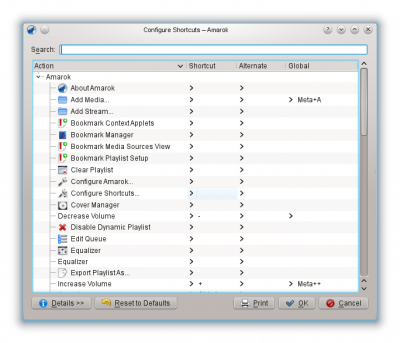
| Button | Description |
|---|---|
| Search Actions and Shortcuts. | |
| Add, remove and get more information about shortcut schemes. | |
| Reset all custom shortcuts back to default. | |
| Print the list of shortcuts. | |
| Save all changes. | |
| Close window without saving changes. |
When you select an action, that opens a sub-window where you can choose between two radio buttons, and . If you choose you'll use the default shortcut. If you choose you'll configure and use your shortcut for this action.

