KUser/zh-cn: Difference between revisions
Appearance
m Created page with "双击一个用户便会打开带多个标签的对话框。标签的数量不固定,取决于用户储存系统的类型和是否正在使用配额。" |
Updating to match new version of source page |
||
| (19 intermediate revisions by one other user not shown) | |||
| Line 16: | Line 16: | ||
== 安装 == | == 安装 == | ||
<span class="mw-translate-fuzzy"> | |||
'''KUser'''通常不会默认安装,所以需要手动安装它。 '''KUser'''是'''kdeadmin'''包的一部分。 | '''KUser'''通常不会默认安装,所以需要手动安装它。 '''KUser'''是'''kdeadmin'''包的一部分。 | ||
一旦安装好,你就能在<menuchoice>K-菜单 -> 系统 -> KUser</menuchoice>找到它,或者用'''KRunner''' <keycap>(Alt+F2) </keycap>启动它,输入 {{Input|1=kuser}}。 | 一旦安装好,你就能在<menuchoice>K-菜单 -> 系统 -> KUser</menuchoice>找到它,或者用'''KRunner''' <keycap>(Alt+F2) </keycap>启动它,输入 {{Input|1=kuser}}。 | ||
</span> | |||
== 使用KUser == | == 使用KUser == | ||
| Line 30: | Line 32: | ||
双击一个用户便会打开带多个标签的对话框。标签的数量不固定,取决于用户储存系统的类型和是否正在使用配额。 | 双击一个用户便会打开带多个标签的对话框。标签的数量不固定,取决于用户储存系统的类型和是否正在使用配额。 | ||
==== | ==== 用户信息 ==== | ||
* | *修改用户属性,比如说像是 <menuchoice>User-ID </menuchoice>, <menuchoice>名称 </menuchoice>, <menuchoice>地址信息 </menuchoice>或 <menuchoice>设置/变更密码 </menuchoice>。你也能 <menuchoice>禁用某个账号 </menuchoice>。 | ||
| Line 38: | Line 40: | ||
==== | ==== 密码管理 ==== | ||
* | *修改密码设置,像是某个时间后必须修改密码,或设定账号在某个时间到期。 | ||
| Line 46: | Line 48: | ||
==== | ==== 组 ==== | ||
* | *添加或删除这个用户归属的组。 | ||
| Line 54: | Line 56: | ||
== | == 组 == | ||
双击一个 <menuchoice>组 </menuchoice>会打开一个对话框,那你可以 <menuchoice>修改组名 </menuchoice>并能够 <menuchoice>添加进/删除掉用户 </menuchoice>。 | |||
| Line 62: | Line 64: | ||
{{ | {{Warning_(zh_CN)|'''小心删除任何东西,有可能它会严重损害你的系统!'''}} | ||
== | == 配置KUser == | ||
点击 <menuchoice>设置 -> 配置KUser</menuchoice>,你可以设置用于创建新用户的默认值: | |||
=== | === 常规 === | ||
* | *设定<menuchoice>shell</menuchoice>,<menuchoice>home路径</menuchoice>或<menuchoice>UID</menuchoice>。 | ||
* | *选择是否创建<menuchoice>home文件夹</menuchoice>,是否复制<menuchoice>skeleton</menuchoice>(标准配置文件)到home文件夹。 | ||
* | *设定一个<menuchoice>私人组</menuchoice>,添加用户时创建一个个人组,删除这个用户同时也删除这个个人组。 | ||
* | *设定一个<menuchoice>标准的密码策略</menuchoice>。 | ||
| Line 79: | Line 81: | ||
=== | === 文件 === | ||
* | *设置密码文件,组文件,密码shadow文件和组shadow文件的默认路径。 | ||
| Line 89: | Line 91: | ||
=== LDAP === | === LDAP === | ||
* | *设定本地网络用户的首选项。 | ||
| Line 95: | Line 97: | ||
{{ | {{Tip_(zh_CN)|多数情况下你不必修改默认设置,它们足以满足大多数用户。}} | ||
== | == 更多信息 == | ||
*[http://docs.kde.org/stable/en/kdeadmin/kuser/ | *[http://docs.kde.org/stable/en/kdeadmin/kuser/kuser.pdf KUser手册l](这是KDE3时代的,不过依旧实用) | ||
[[Category: | [[Category:系统/zh-cn]] | ||
Latest revision as of 12:24, 2 February 2013
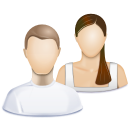 |
KUser是个用来管理系统内用户和用户组的工具。 |
特性
- 添加/编辑/删除用户
- 添加/编辑/删除用户组
- 密码管理
安装
KUser通常不会默认安装,所以需要手动安装它。 KUser是kdeadmin包的一部分。
一旦安装好,你就能在找到它,或者用KRunner (Alt+F2) 启动它,输入
kuser
。
使用KUser
启动后的 KUser窗口包含了两个标签: 和 。
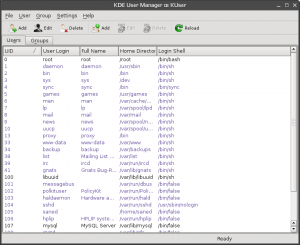
用户
双击一个用户便会打开带多个标签的对话框。标签的数量不固定,取决于用户储存系统的类型和是否正在使用配额。
用户信息
- 修改用户属性,比如说像是 , , 或 。你也能 。
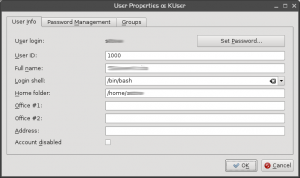
密码管理
- 修改密码设置,像是某个时间后必须修改密码,或设定账号在某个时间到期。
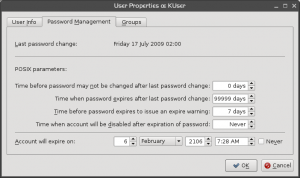
组
- 添加或删除这个用户归属的组。
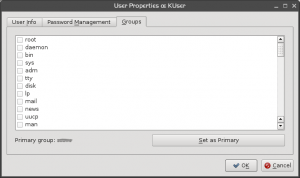
组
双击一个 会打开一个对话框,那你可以 并能够 。
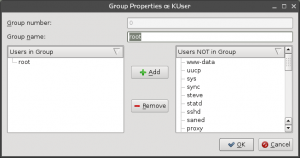
配置KUser
点击 ,你可以设置用于创建新用户的默认值:
常规
- 设定,或。
- 选择是否创建,是否复制(标准配置文件)到home文件夹。
- 设定一个,添加用户时创建一个个人组,删除这个用户同时也删除这个个人组。
- 设定一个。
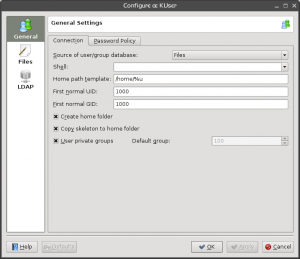
文件
- 设置密码文件,组文件,密码shadow文件和组shadow文件的默认路径。
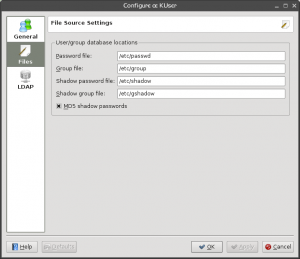
LDAP
- 设定本地网络用户的首选项。
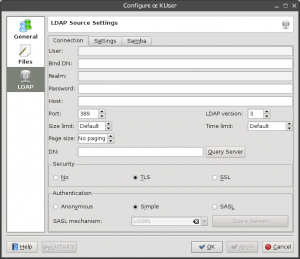
更多信息
- KUser手册l(这是KDE3时代的,不过依旧实用)

