Tutorials/Kimpanel/zh-cn: Difference between revisions
Appearance
m Created page with "{{Info/zh-cn|1=KDE SC 4.4后kimpanel已经进入plasma-addons,更新你的系统,用包管理器搜索kimpanel,安装之。}}" |
Updating to match new version of source page |
||
| (15 intermediate revisions by 2 users not shown) | |||
| Line 10: | Line 10: | ||
===简介=== | ===简介=== | ||
<div class="mw-translate-fuzzy"> | |||
新的输入法面板,使用的是当前的Plasma主题样式。 | 新的输入法面板,使用的是当前的Plasma主题样式。 | ||
</div> | |||
<div class="mw-translate-fuzzy"> | |||
===kimpanel=== | ===kimpanel=== | ||
</div> | |||
<div class="mw-translate-fuzzy"> | |||
右击桌面,选择<menuchoice>添加部件</menuchoice>,放置“输入法面板”到你喜欢的地方。 | |||
</div> | |||
[[File:KDE Input Method Panel.png|thumb|The KDE Input Method Panel Widget|center]] | |||
===fcitx-dbus=== | ===fcitx-dbus=== | ||
| Line 30: | Line 28: | ||
[[File:ZhcnKimpanel.png|center]] | [[File:ZhcnKimpanel.png|center]] | ||
<div class="mw-translate-fuzzy"> | |||
Fcitx的KIMPanel支持已经进入主分支,从r294开始支持,建议更新到最新版 | |||
</div> | |||
{{Input|1=svn co <nowiki>http://fcitx.googlecode.com/svn/trunk</nowiki> fcitx | {{Input|1=svn co <nowiki>http://fcitx.googlecode.com/svn/trunk</nowiki> fcitx | ||
| Line 36: | Line 36: | ||
./configure --prefix=/usr && make && sudo make install}} | ./configure --prefix=/usr && make && sudo make install}} | ||
{{Tip|1=* | <div class="mw-translate-fuzzy"> | ||
{{Tip|1=*Kubuntu | {{Tip/zh-cn|1=*Archlinux的Aur里有[http://aur.archlinux.org/packages.php?ID=28916 fcitx-dbus-svn],目前这个包已经可以被[http://aur.archlinux.org/packages.php?ID=20836 fcitx-svn]取代}} | ||
{{Tip/zh-cn|1=*Kubuntu [http://forum.ubuntu.org.cn/viewtopic.php?f=8&t=192737 fcitx-svn的deb包]}} | |||
</div> | |||
<div class="mw-translate-fuzzy"> | |||
===ibus=== | ===ibus=== | ||
</div> | |||
[[File:Zhcnkimpanel2.png|center]] | [[File:Zhcnkimpanel2.png|center]] | ||
正常安装ibus,然后运行 | |||
For '''Kubuntu 9.10 + KDE SC 4.4.x''': | For '''Kubuntu 9.10 + KDE SC 4.4.x''': | ||
* | *安装 kimpanel-backend-ibus | ||
{{Input|1= | {{Input|1= | ||
sudo apt-get install plasma-widget-kimpanel-backend-ibus}} | sudo apt-get install plasma-widget-kimpanel-backend-ibus}} | ||
* | *系统设置-高级-自动启动,添加程序: | ||
{{Input|1=ibus-daemon --panel=/usr/lib/ibus/ibus-ui-kde}} | {{Input|1=ibus-daemon --panel=/usr/lib/ibus/ibus-ui-kde}} | ||
{{Note|1=ibus | {{Note/zh-cn|1=ibus需要安装ibus-qt(在某些发行版叫ibus-qt4,比如Kubuntu)才能在Qt/KDE程序中输入中文}} | ||
For '''Arch Linux''': | |||
*open <menuchoice>System Settings</menuchoice> -> <menuchoice>Autostart</menuchoice>, add | |||
{{Input|1=ibus-daemon -drx --panel=/usr/lib/kimpanel-ibus-panel}} | |||
For '''Gentoo''': | |||
*open <menuchoice>System Settings</menuchoice> -> <menuchoice>Autostart</menuchoice>, add | |||
{{Input|1=ibus-daemon -drx --panel=/usr/lib64/libexec/kimpanel-ibus-panel}} | |||
{{Note|The panel path here is only for a 64-bit architecture. For other architectures, please change it accordingly.}} | |||
如果没出现输入框,检查输入法环境是否设置正确(打开konsole,输入 export QT_IM_MODULE=ibus&kate 就能临时设置kate的输入法为ibus,试试能否出现输入框) | |||
== | ==链接== | ||
[http://forum.ubuntu.org.cn/viewtopic.php?f=38&t=188228&sid=e6e51e7ea48276d23350857383b853d0 | [http://forum.ubuntu.org.cn/viewtopic.php?f=38&t=188228&sid=e6e51e7ea48276d23350857383b853d0 您对输入法的图形界面有什么建议 ] | ||
[http://hi.baidu.com/realasking/blog/item/f01a6baffc294bf1fbed502c.html | [http://hi.baidu.com/realasking/blog/item/f01a6baffc294bf1fbed502c.html 笔记fedora 10下安装fcitx和plasma主题的输入法面板] | ||
[http://songlinyi.spaces.live.com/blog/cns!9D1E6496716547EE!238.entry kimpanel + ibus | [http://songlinyi.spaces.live.com/blog/cns!9D1E6496716547EE!238.entry kimpanel + ibus 输入法] | ||
---- | ---- | ||
<references/> | <references/> | ||
[[Category: | [[Category:高级用户/zh-cn]] | ||
Latest revision as of 23:06, 23 September 2022
KDE 输入法面板
鸣谢
英文其实是从中文翻译过去的……
简介
新的输入法面板,使用的是当前的Plasma主题样式。
kimpanel
右击桌面,选择,放置“输入法面板”到你喜欢的地方。

fcitx-dbus
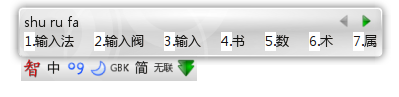
Fcitx的KIMPanel支持已经进入主分支,从r294开始支持,建议更新到最新版
svn co http://fcitx.googlecode.com/svn/trunk fcitx
cd fcitx
./configure --prefix=/usr && make && sudo make install
ibus

正常安装ibus,然后运行
For Kubuntu 9.10 + KDE SC 4.4.x:
- 安装 kimpanel-backend-ibus
sudo apt-get install plasma-widget-kimpanel-backend-ibus
- 系统设置-高级-自动启动,添加程序:
ibus-daemon --panel=/usr/lib/ibus/ibus-ui-kde
For Arch Linux:
- open -> , add
ibus-daemon -drx --panel=/usr/lib/kimpanel-ibus-panel
For Gentoo:
- open -> , add
ibus-daemon -drx --panel=/usr/lib64/libexec/kimpanel-ibus-panel
如果没出现输入框,检查输入法环境是否设置正确(打开konsole,输入 export QT_IM_MODULE=ibus&kate 就能临时设置kate的输入法为ibus,试试能否出现输入框)
链接
笔记fedora 10下安装fcitx和plasma主题的输入法面板


