KSystemLog: Difference between revisions
Appearance
Mark Ziegler (talk | contribs) No edit summary |
m Fix minor typo |
||
| (12 intermediate revisions by 4 users not shown) | |||
| Line 1: | Line 1: | ||
<languages /> | |||
[[Image:Ksystemlog | {|class="tablecenter vertical-centered" | ||
|[[Image:Ksystemlog.png|thumb|300px|<translate><!--T:9--> | |||
Screenshot - Click to enlarge</translate>]]||<translate><!--T:1--> | |||
'''KSystemLog is a system log viewer from KDE'''</translate> | |||
|} | |||
<translate> | |||
<!--T:3--> | |||
This program is developed for beginner users, who don't know how to find information about their Linux system and don't know where log files are. | |||
<!--T:4--> | |||
'''KSystemLog''' has the following features : | |||
<!--T:5--> | |||
* Show all logs of your system, grouped by General (Default system log, Authentication, Kernel, X.org...), and optional Services. (Apache, Cups,...) | * Show all logs of your system, grouped by General (Default system log, Authentication, Kernel, X.org...), and optional Services. (Apache, Cups,...) | ||
<!--T:10--> | |||
* Colorize log lines depending on their severities | * Colorize log lines depending on their severities | ||
<!--T:11--> | |||
* Tabbed view to allow displaying several logs at the same time | * Tabbed view to allow displaying several logs at the same time | ||
<!--T:12--> | |||
* Auto display new lines logged | * Auto display new lines logged | ||
<!--T:13--> | |||
* Fast parsing and reading (more than 10000 lines each 5 seconds) | * Fast parsing and reading (more than 10000 lines each 5 seconds) | ||
* Detailed | |||
<!--T:14--> | |||
* Detailed information for each log lines | |||
<!--T:15--> | |||
* Quick filter | * Quick filter | ||
<!--T:16--> | |||
* Able to send a log message manually to the system. | * Able to send a log message manually to the system. | ||
<!--T:17--> | |||
* Save, copy to clipboard and printing are of course available. | * Save, copy to clipboard and printing are of course available. | ||
== | <!--T:18--> | ||
* It can parse the following log files of your system: Acpid, apache, authentification, cron, cups, daemon, journald, samba, postfix, system, xorg, x session logs. | |||
== More Information == <!--T:6--> | |||
<!--T:7--> | |||
* [https://web.archive.org/web/20130412073111/http://ksystemlog.forum-software.org/ Project homepage] (archive.org) | |||
* [https://phabricator.kde.org/source/ksystemlog/ Git repo] | |||
* [https://bugs.kde.org/buglist.cgi?bug_status=__all__&list_id=1574913&order=Importance&product=KSystemLog&query_format=specific Bug reports] | |||
[ | <!--T:8--> | ||
[[Category:System]] | |||
</translate> | |||
Latest revision as of 13:29, 1 January 2019
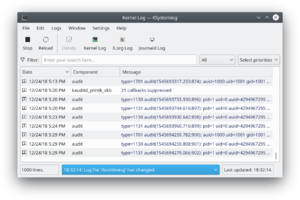 |
KSystemLog is a system log viewer from KDE |
This program is developed for beginner users, who don't know how to find information about their Linux system and don't know where log files are.
KSystemLog has the following features :
- Show all logs of your system, grouped by General (Default system log, Authentication, Kernel, X.org...), and optional Services. (Apache, Cups,...)
- Colorize log lines depending on their severities
- Tabbed view to allow displaying several logs at the same time
- Auto display new lines logged
- Fast parsing and reading (more than 10000 lines each 5 seconds)
- Detailed information for each log lines
- Quick filter
- Able to send a log message manually to the system.
- Save, copy to clipboard and printing are of course available.
- It can parse the following log files of your system: Acpid, apache, authentification, cron, cups, daemon, journald, samba, postfix, system, xorg, x session logs.
More Information
- Project homepage (archive.org)
- Git repo
- Bug reports
