Archive:Kdenlive/Manual/Projects and Files/Archiving: Difference between revisions
mNo edit summary |
m Claus chr moved page Kdenlive/Manual/Projects and Files/Archiving to Archive:Kdenlive/Manual/Projects and Files/Archiving without leaving a redirect: Part of translatable page "Kdenlive/Manual/Projects and Files/Archiving" |
||
| (6 intermediate revisions by 4 users not shown) | |||
| Line 6: | Line 6: | ||
<!--T:1--> | <!--T:1--> | ||
[[File:Archive.png|left]] The Archiving feature (<menuchoice>Project -> Archive Project</menuchoice>) in '''Kdenlive''' allows you to copy all files required by the project (images, video clips, project files,...) to a folder, and alternatively to compress the whole into a tar.gz file.</translate> | [[File:Archive.png|left]] The Archiving feature (<menuchoice>Project -> Archive Project</menuchoice>, see [[Special:myLanguage/Kdenlive/Manual/Project_Menu|Project]]) in '''Kdenlive''' allows you to copy all files required by the project (images, video clips, project files,...) to a folder, and alternatively to compress the whole into a tar.gz or a zip file.</translate> | ||
<translate> | <translate> | ||
| Line 17: | Line 17: | ||
<!--T:7--> | <!--T:7--> | ||
The resulting tar.gz file can be opened directly in '''Kdenlive''' | The resulting tar.gz file can be opened directly in '''Kdenlive'''. Kdenlive will uncompress it to a location you specify before opening it. | ||
<!--T:5--> | <!--T:5--> | ||
| Line 26: | Line 26: | ||
}} | }} | ||
</translate> | |||
{{clear}} | |||
<translate> | |||
==== Known problems about Archiving ==== | |||
Note that, if your project has Custom effects, these effects are not embedded in the Archive at the moment (2022). More information about Custom effects: | |||
</translate> | |||
* [[Special:MyLanguage/Kdenlive/Manual/Effects/Custom|<translate>Custom effects</translate>]] | |||
* https://bugs.kde.org/show_bug.cgi?id=460928 | |||
<translate> | |||
<!--T:6--> | <!--T:6--> | ||
[[Category:Kdenlive]] | [[Category:Kdenlive]] | ||
</translate> | </translate> | ||
Latest revision as of 13:17, 15 August 2023
Archiving
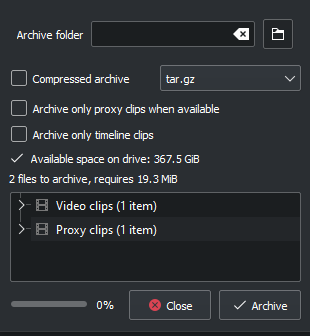
The Archiving feature (, see Project) in Kdenlive allows you to copy all files required by the project (images, video clips, project files,...) to a folder, and alternatively to compress the whole into a tar.gz or a zip file.
Archiving changes the project file to update the path of video clips to the archived versions.
This can be useful if you finished working on a project and want to keep a copy of it, or if you want to move a project from one computer to another.
The resulting tar.gz file can be opened directly in Kdenlive. Kdenlive will uncompress it to a location you specify before opening it.
Known problems about Archiving
Note that, if your project has Custom effects, these effects are not embedded in the Archive at the moment (2022). More information about Custom effects:
