Kexi/Handbook/Command Reference/The Report Design Tab/en: Difference between revisions
Appearance
Updating to match new version of source page |
Updating to match new version of source page |
||
| (One intermediate revision by the same user not shown) | |||
| Line 2: | Line 2: | ||
===The Report Design Tab=== | ===The Report Design Tab=== | ||
[[Image:kexi_report_design_tab.png | [[Image:kexi_report_design_tab.png|center]] | ||
From the | From the <menuchoice>Report Design</menuchoice> tab you can you select widgets to add to your report. | ||
; Label | ; <menuchoice>Label</menuchoice> | ||
: A | : A <menuchoice>Label</menuchoice> widget displays predefined information on a report. Usually it is used as a caption next to other data-aware widgets. | ||
; Field | ; <menuchoice>Field</menuchoice> | ||
: A | : A <menuchoice>Field</menuchoice> widget is a single line container for data contained in your table. | ||
; Text | ; <menuchoice>Text</menuchoice> | ||
: A | : A <menuchoice>Text</menuchoice> widget is a multi line container for data contained in your table. | ||
; Image | ; <menuchoice>Image</menuchoice> | ||
: An | : An <menuchoice>Image</menuchoice> widget holds an image, bound to a field in a table. | ||
; Check | ; <menuchoice>Check</menuchoice> | ||
: A | : A <menuchoice>Check</menuchoice> widget holds two or three states of data (e.g. On/Off) | ||
; Line | ; <menuchoice>Line</menuchoice> | ||
: A | : A <menuchoice>Line</menuchoice> is used as a logical separator between different parts of a form. | ||
<!--FIXME no Shape in 2.4.0 | <!--FIXME no Shape in 2.4.0 | ||
| Line 29: | Line 29: | ||
--> | --> | ||
; Chart | ; <menuchoice>Chart</menuchoice> | ||
: A | : A <menuchoice>Chart</menuchoice> widget is used to add a visual representation of your data presented on a graph. | ||
<!-- | |||
; Web | ; Web | ||
: A '''Web''' widget is used to provide a minimal web browser component and print information from a local or web site on a report. | : A '''Web''' widget is used to provide a minimal web browser component and print information from a local or web site on a report. | ||
--> | |||
<!--FIXME missing Map--> | <!--FIXME missing Map--> | ||
; Barcode | ; <menuchoice>Barcode</menuchoice> | ||
: A | : A <menuchoice>Barcode</menuchoice> widget is used to create a barcode to be printed on a report, from data held in a field. | ||
{{Prevnext2 | {{Prevnext2 | ||
Latest revision as of 14:11, 19 January 2014
The Report Design Tab
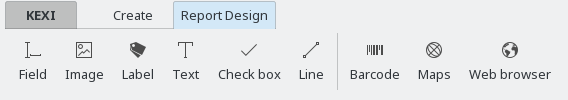
From the tab you can you select widgets to add to your report.
- A widget displays predefined information on a report. Usually it is used as a caption next to other data-aware widgets.
- A widget is a single line container for data contained in your table.
- A widget is a multi line container for data contained in your table.
- An widget holds an image, bound to a field in a table.
- A widget holds two or three states of data (e.g. On/Off)
- A is used as a logical separator between different parts of a form.
- A widget is used to add a visual representation of your data presented on a graph.
- A widget is used to create a barcode to be printed on a report, from data held in a field.
