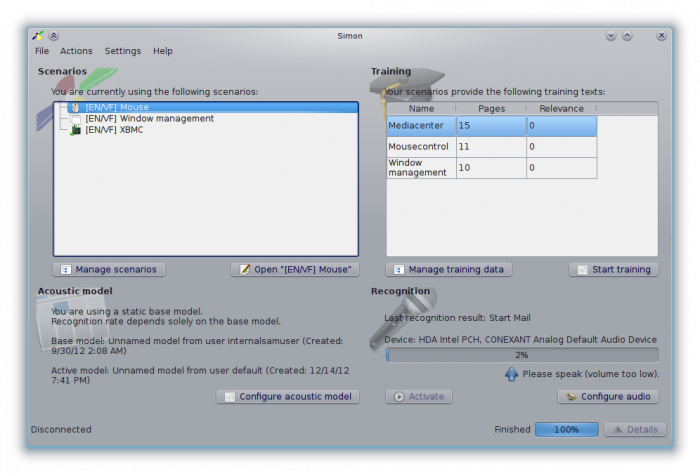Simon: Difference between revisions
Appearance
No edit summary |
This app is unmaintained and no longer released by the KDE community. |
||
| (11 intermediate revisions by 3 users not shown) | |||
| Line 1: | Line 1: | ||
{{Proposed_deletion|reason=This app is unmaintained and no longer released by the KDE community.}} | |||
<languages /> | <languages /> | ||
__NOTOC__ | __NOTOC__ | ||
Simon is a speech recognition program that can replace the mouse and keyboard. | Simon is a speech recognition program that can replace the mouse and keyboard. | ||
[[File:Simon screenshot main.png|700px]] | |||
[http://www.youtube.com/watch?v=bjJCl72f-Gs Demonstration Video] | [http://www.youtube.com/watch?v=bjJCl72f-Gs Demonstration Video] | ||
==Documentation== | ==Documentation== | ||
* [[Simon | * [[Special:myLanguage/Simon/Installation|Installation]] | ||
* [[Simon | * [[Special:myLanguage/Simon/Back ends|Back ends]] | ||
* [[Simon | * [[Special:myLanguage/Simon/Handbook|Handbook]] | ||
== | ==Resources== | ||
* [[Simon: | * [[Special:myLanguage/Simon/What do I need?|What do I need?]] | ||
* [[Special:myLanguage/Simon/Scenarios|Scenarios]] | |||
* [[Special:myLanguage/Simon/Base models|Base models]] | |||
* [[Special:myLanguage/Simon/Shadow dictionary|Shadow dictionary]] | |||
* [[Special:myLanguage/Simon/TTS Voices|TTS Voices]] | |||
==Help / Other Pages== | ==Help / Other Pages== | ||
* [[Simon | * [[Special:myLanguage/Simon/Tips, Tricks and Best Practices|Tips, Tricks and Best Practices]] | ||
* [[ | * [[Special:myLanguage/Simon/Troubleshooting Guide|Troubleshooting Guide]] | ||
== | ==Contribution== | ||
* [[Simon | * [[Special:myLanguage/Simon/Development Environment|Setting up A Development Environment]] | ||
* [[Simon | * [[Special:myLanguage/Simon/Contribute Data|Contributing Data Files]] | ||
* [[Simon | * [[Special:myLanguage/Simon/Developing Command Plugins|Developing Command Plugins]] | ||
[[Category:Accessibility]] | |||
Latest revision as of 17:02, 13 September 2023
Simon is a speech recognition program that can replace the mouse and keyboard.