Translations:Archive:Kdenlive/Manual/Projects and Files/Archiving/1/ru: Difference between revisions
Appearance
Created page with "left Функция Архивирование (<menuchoice>Проект -> Создать архивную копию (Project -> Archive Project)</menuc..." |
m FuzzyBot moved page Translations:Kdenlive/Manual/Projects and Files/Archiving/1/ru to Translations:Archive:Kdenlive/Manual/Projects and Files/Archiving/1/ru without leaving a redirect: Part of translatable page "Kdenlive/Manual/Projects and Files/Archiving" |
||
| (2 intermediate revisions by one other user not shown) | |||
| Line 1: | Line 1: | ||
[[File:Archive.png|left]] Функция Архивирование (<menuchoice>Проект -> Создать архивную копию (Project -> Archive Project)</menuchoice>, см. [[Special:myLanguage/Kdenlive/Manual/Project_Menu|Проект]]) в '''Kdenlive''' позволяет вам | [[File:Archive.png|left]] Функция Архивирование (<menuchoice>Проект -> Создать архивную копию (Project -> Archive Project)</menuchoice>, см. [[Special:myLanguage/Kdenlive/Manual/Project_Menu|Меню Проект]]) в '''Kdenlive''' позволяет вам скопировать все файлы используемые в проекте (изображения, видео, клипы, файлы проекта...) в одну папку, и упаковать их всего в один tar.gz файл. | ||
Latest revision as of 13:17, 15 August 2023
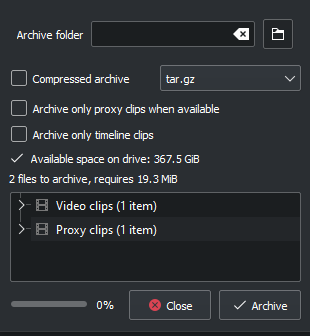
Функция Архивирование (, см. Меню Проект) в Kdenlive позволяет вам скопировать все файлы используемые в проекте (изображения, видео, клипы, файлы проекта...) в одну папку, и упаковать их всего в один tar.gz файл.
