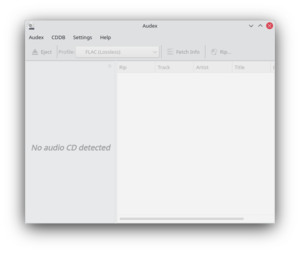Audex/hu: Difference between revisions
Updating to match new version of source page |
Updating to match new version of source page |
||
| (4 intermediate revisions by the same user not shown) | |||
| Line 1: | Line 1: | ||
<languages /> | <languages /> | ||
{{MultiBreadCrumbs|1=Audex}} | |||
< | <div class="mw-translate-fuzzy"> | ||
{|class="tablecenter vertical-centered" | {|class="tablecenter vertical-centered" | ||
|[[Image:Audex1.png|300px|thumb]]||'''Az Audex egy könnyen kezelhető CD-bemásoló alkalmazás''' | |[[Image:Audex1.png|300px|thumb]]||'''Az Audex egy könnyen kezelhető CD-bemásoló alkalmazás''' | ||
|} | |} | ||
</ | </div> | ||
< | <div class="mw-translate-fuzzy"> | ||
Az Audex felhasználását olyan egyszerűre tervezték, hogy ennek az oldalnak a létjogosultsága is megkérdőjelezhető. A felhasználó kiválasztja, hogy milyen formátumban kívánja lementeni a CD-ről az adatokat, majd az '''Audex''' minden lehetséges opciót felkínál, a számítógépre telepített kodekek alapján. | Az Audex felhasználását olyan egyszerűre tervezték, hogy ennek az oldalnak a létjogosultsága is megkérdőjelezhető. A felhasználó kiválasztja, hogy milyen formátumban kívánja lementeni a CD-ről az adatokat, majd az '''Audex''' minden lehetséges opciót felkínál, a számítógépre telepített kodekek alapján. | ||
</ | </div> | ||
__TOC__ | __TOC__ | ||
| Line 28: | Line 29: | ||
== Filename schemes == | == Filename schemes == | ||
A filename scheme defines the path and filename of the audio files being created by Audex. A simple scheme in Audex could look like this: | A filename scheme defines the path and filename of the audio files being created by '''Audex'''. A simple scheme in '''Audex''' could look like this: | ||
{{Input|1=<nowiki>$artist/$title/$trackno - $ttile.$suffix</nowiki>}} | {{Input|1=<nowiki>$artist/$title/$trackno - $ttile.$suffix</nowiki>}} | ||
If you rip an audio CD from the artist "Metallica" and the album name is "Metallica", the files will be stored in the folder /Metallica/Metallica within your base path you set in the general settings. If the folder does not exist, Audex will create it for you. | If you rip an audio CD from the artist "Metallica" and the album name is "Metallica", the files will be stored in the folder <tt>/Metallica/Metallica</tt> within your base path you set in the general settings. If the folder does not exist, '''Audex''' will create it for you. | ||
In case of flac files your files will be named "1 - Enter Sandman.flac", "2 - Sad But True.flac", "3 - Holier Than You.flac"... | In case of flac files your files will be named <tt>"1 - Enter Sandman.flac"</tt>, <tt>"2 - Sad But True.flac"</tt>, <tt>"3 - Holier Than You.flac"</tt>... | ||
This is a list of variables you can use to define your custom filename scheme: | This is a list of variables you can use to define your custom filename scheme: | ||
| Line 79: | Line 80: | ||
{{Input|1=<nowiki>$artist/$title/${trackno length="2" fillchar="0"} - $ttile.$suffix</nowiki>}} | {{Input|1=<nowiki>$artist/$title/${trackno length="2" fillchar="0"} - $ttile.$suffix</nowiki>}} | ||
As you might think, parameters in this example means, that the track numbers will be forced to a length of 2 digits and numbers less than 10 are filled up with "0". So in case of flac files the files will be named "01 - Enter Sandman.flac", "02 - Sad But True.flac", "03 - Holier Than You.flac"... | As you might think, parameters in this example means, that the track numbers will be forced to a length of 2 digits and numbers less than 10 are filled up with "0". So in case of flac files the files will be named <tt>"01 - Enter Sandman.flac"</tt>, <tt>"02 - Sad But True.flac"</tt>, <tt>"03 - Holier Than You.flac"</tt>... | ||
There is also an option for this in the user interface, which overrides parameters in the variable. | There is also an option for this in the user interface, which overrides parameters in the variable. | ||
Another useful | Another useful parameter might be the value of the case: | ||
{{Input|1=<nowiki>$artist/${title lowercase="true"}/$trackno - $ttile.$suffix | {{Input|1=<nowiki>$artist/${title lowercase="true"}/$trackno - $ttile.$suffix | ||
| Line 135: | Line 136: | ||
|- | |- | ||
! $cdno | ! $cdno | ||
| The CD number of a multi-CD album. Often compilations consist of several CDs. Note: If the multi-CD flag is not set for the current CD, | | The CD number of a multi-CD album. Often compilations consist of several CDs. Note: If the multi-CD flag is not set for the current CD, then this value will be just empty. | ||
| | | | ||
|- | |- | ||
| Line 166: | Line 167: | ||
== Linkek == | == Linkek == | ||
< | <div class="mw-translate-fuzzy"> | ||
* [http://kde.maniatek.com/audex/ Az Audex weboldala] | * [http://kde.maniatek.com/audex/ Az Audex weboldala] | ||
* [http://kde-apps.org/content/show.php?content=77125 Audex a KDE-Apps.org-on] | * [http://kde-apps.org/content/show.php?content=77125 Audex a KDE-Apps.org-on] | ||
</ | </div> | ||
{{Community-app-footnote2}} | {{Community-app-footnote2}} | ||
[[Category:Multimedia/hu]] | [[Category:Multimedia/hu]] | ||
Latest revision as of 14:28, 6 September 2020
Home » Applications » Multimedia » Audex
Az Audex felhasználását olyan egyszerűre tervezték, hogy ennek az oldalnak a létjogosultsága is megkérdőjelezhető. A felhasználó kiválasztja, hogy milyen formátumban kívánja lementeni a CD-ről az adatokat, majd az Audex minden lehetséges opciót felkínál, a számítógépre telepített kodekek alapján.
Features
- Ripping with CDDA Paranoia.
- Supports Ogg Vorbis, FLAC, MP3, WAV, AAC and custom commandline encoders.
- Extensive filename schemes (see chapter filename schemes).
- Metadata correction tools (like capitalization).
- Profile based ripping.
- Retrieve covers from the internet.
- Create playlists, covers and template based info files.
- Transfer files with KDE KIO-Slaves.
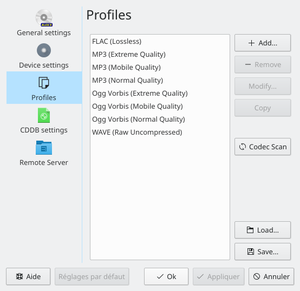
Filename schemes
A filename scheme defines the path and filename of the audio files being created by Audex. A simple scheme in Audex could look like this:
$artist/$title/$trackno - $ttile.$suffix
If you rip an audio CD from the artist "Metallica" and the album name is "Metallica", the files will be stored in the folder /Metallica/Metallica within your base path you set in the general settings. If the folder does not exist, Audex will create it for you. In case of flac files your files will be named "1 - Enter Sandman.flac", "2 - Sad But True.flac", "3 - Holier Than You.flac"...
This is a list of variables you can use to define your custom filename scheme:
| Variable | Value |
|---|---|
| $artist | The artist of the CD. If your CD is a compilation, then this tag represents the title in most cases. |
| $title | The title of the CD. If your CD is a compilation, then this tag represents the subtitle in most cases. |
| $date | The release date of the CD. In almost all cases this is the year. |
| $genre | The genre of the CD. |
| $cdno | The CD number of a multi-CD album. Often compilations consist of several CDs. Note: If the multi-CD flag is not set for the current CD, then this value will be just empty. |
| Variable | Value |
|---|---|
| $tartist | This is the artist of every individual track. It is especially useful on compilation CDs. |
| $ttitle | The track title. Normally each track on a CD has its own title, which is the name of the song. |
| $trackno | The track number. First track is 1. |
So, in many cases this will satisfy your needs. For more detailed file name schemes, variables can have parameters. E.g.:
$artist/$title/${trackno length="2" fillchar="0"} - $ttile.$suffix
As you might think, parameters in this example means, that the track numbers will be forced to a length of 2 digits and numbers less than 10 are filled up with "0". So in case of flac files the files will be named "01 - Enter Sandman.flac", "02 - Sad But True.flac", "03 - Holier Than You.flac"...
There is also an option for this in the user interface, which overrides parameters in the variable.
Another useful parameter might be the value of the case:
$artist/${title lowercase="true"}/$trackno - $ttile.$suffix
$artist/${title uppercase="true"}/$trackno - $ttile.$suffix
Your title name will be uppercased or lowercased.
This is interesting, too:
${artist uppercase="true" left="1"}/$artist/$title/$trackno - $ttile.$suffix
The parameter "left" means, that only the number of characters chosen, you set. In this example only the first uppercased letter of the artist name is chosen to create a folder. Sometimes people sort their artists in alphabetic order in folders A, B, C, D, E...
Maybe this is useful:
${artist replace_char_list="true" replace_char_list_from="@#$%*" replace_char_list_to="____+"}/$artist/$title/$trackno - $ttile.$suffix
Every character in the parameter "replace_char_list_from" will be replaced by the character in the parameter "replace_char_list_to". E.g. "*" is replaced by "+". Of course these two strings must be equal size.
And last, take a look at this:
${artist underscores="true"}_-_${title underscores="true"}/$trackno_-_$ttile.$suffix
$artist/$title/$trackno_-_${ttile fat32compatible="true"}.$suffix
Sometimes people don't like spaces in their filenames (mainly for historical reasons I think). If you set underscores as true within a variable parameter all spaces will be replaced by underscores "_". The parameter "fat32compatible" will remove all FAT32 incompatible characters (like "?"). Normally you won't use these two parameters, as there are options in the user interface for the complete filename.
Here is a complete overview of filename scheme variables and their possible parameters:
| Variable | Value | Parameters |
|---|---|---|
| $artist | The artist of the CD. If your CD is a compilation, then this tag represents the title in most cases. | left, lowercase, uppercase, replace_char_list, replace_char_list_from, replace_char_list_to, underscores, fat32compatible |
| $title | The title of the CD. If your CD is a compilation, then this tag represents the subtitle in most cases. | left, lowercase, uppercase, replace_char_list, replace_char_list_from, replace_char_list_to, underscores, fat32compatible |
| $date | The release date of the CD. In almost all cases this is the year. | left, lowercase, uppercase, replace_char_list, replace_char_list_from, replace_char_list_to, underscores, fat32compatible |
| $genre | The genre of the CD. | left, lowercase, uppercase, replace_char_list, replace_char_list_from, replace_char_list_to, underscores, fat32compatible |
| $cdno | The CD number of a multi-CD album. Often compilations consist of several CDs. Note: If the multi-CD flag is not set for the current CD, then this value will be just empty. | |
| $suffix | The filename extension (e.g. .ogg, .mp3), normally based on your encoder. |
| Variable | Value | Parameters |
|---|---|---|
| $tartist | This is the artist of every individual track. It is especially useful on compilation CDs. | left, lowercase, uppercase, replace_char_list, replace_char_list_from, replace_char_list_to, underscores, fat32compatible |
| $ttitle | The track title. Normally each track on a CD has its own title, which is the name of the song. | left, lowercase, uppercase, replace_char_list, replace_char_list_from, replace_char_list_to, underscores, fat32compatible |
| $trackno | The track number. First track is 1. | length, fillchar |
Linkek
![]() Support for this application can obtained by asking questions on the application's Discussion page
Support for this application can obtained by asking questions on the application's Discussion page