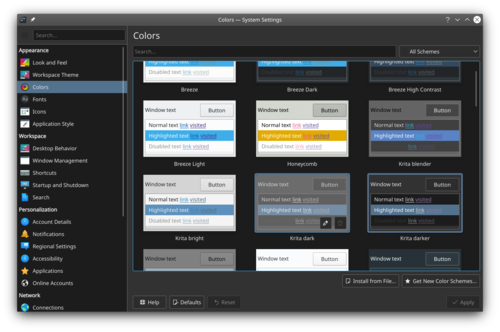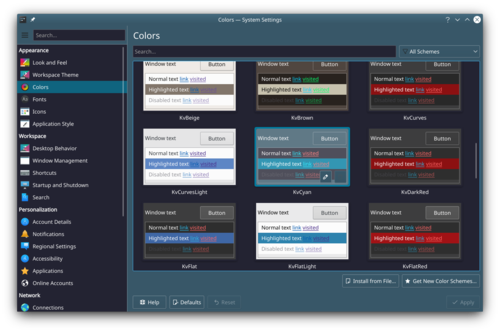System Settings/Color: Difference between revisions
Appearance
m Add language tag |
Marked this version for translation |
||
| (One intermediate revision by one other user not shown) | |||
| Line 1: | Line 1: | ||
<languages /> | <languages /> | ||
< | <translate> | ||
<!--T:1--> | |||
You prefer dark theme? No problem Plasma got you covered. With this module you can manage the color schemes on your machine. | You prefer dark theme? No problem Plasma got you covered. With this module you can manage the color schemes on your machine. | ||
<!--T:2--> | |||
[[File:ColorSettings.png|500px|center|Color settings windows]] | [[File:ColorSettings.png|500px|center|Color settings windows]] | ||
<!--T:3--> | |||
[[File:ColorSettingsCyan.png|500px|center|Color settings windows]] | [[File:ColorSettingsCyan.png|500px|center|Color settings windows]] | ||
==More information== | ==More information== <!--T:4--> | ||
<!--T:5--> | |||
* [https://docs.kde.org/trunk5/en/kde-workspace/kcontrol/colors/index.html KDE official documentation] | * [https://docs.kde.org/trunk5/en/kde-workspace/kcontrol/colors/index.html KDE official documentation] | ||
</translate> | </translate> | ||