Tutorials/Compose Key Old Version/zh-cn: Difference between revisions
Appearance
Created page with "* 启动 ''系统设置(System Settings)''或叫''KDE 控制中心(Control Centre)'' * <menuchoice>区域和语言</menuchoice>(系统设置)或<menuchoice>区域..." |
Created page with "现在我们可以继续,设置我们的窗口环境(Plasma)。这里的描述中用的是''系统设置(System Settings)'',通常能在 Kickoff 菜单中找到:..." |
||
| (2 intermediate revisions by the same user not shown) | |||
| Line 1: | Line 1: | ||
<languages /> | <languages /> | ||
== KDE 3 | === KDE 3.x 设置 === | ||
[[Image:ControlKeyKDE3.png|500px|center]] | [[Image:ControlKeyKDE3.png|500px|center]] | ||
现在我们继续,设置我们的窗口环境(Plasma)。这里用的是''Kcontrol''或叫 Kubuntu 配置工具,打开的是一样的设置对话框。 | |||
* 启动 ''系统设置(System Settings)''或叫''KDE 控制中心(Control Centre)'' | * 启动 ''系统设置(System Settings)''或叫''KDE 控制中心(Control Centre)'' | ||
| Line 15: | Line 15: | ||
现在我们可以继续,设置我们的窗口环境(Plasma)。这里的描述中用的是''系统设置(System Settings)'',通常能在 Kickoff 菜单中找到: | |||
* | * 打开 ''系统设置'' | ||
* | * ''地区和语言'' | ||
* 选择''键盘布局''设置项 | |||
* 在''布局''标签页,选择''启用键盘布局'' | |||
* | * 修改''高级''选项,选择/启用''compose 键'' | ||
Latest revision as of 12:21, 22 April 2019
KDE 3.x 设置
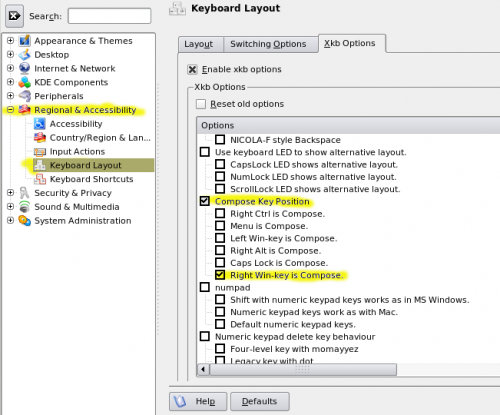
现在我们继续,设置我们的窗口环境(Plasma)。这里用的是Kcontrol或叫 Kubuntu 配置工具,打开的是一样的设置对话框。
- 启动 系统设置(System Settings)或叫KDE 控制中心(Control Centre)
- (系统设置)或(控制中心) ->
- 选择你的键盘布局
- 修改,选择/启用compose key
KDE SC 4.x 设置
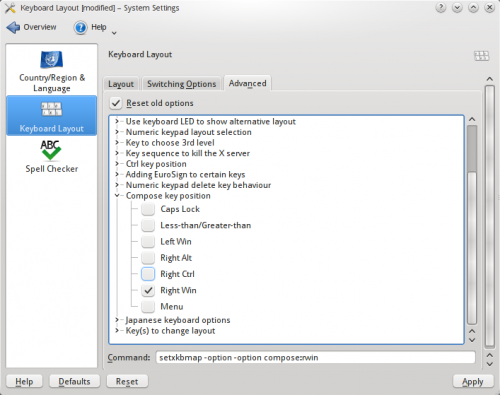
现在我们可以继续,设置我们的窗口环境(Plasma)。这里的描述中用的是系统设置(System Settings),通常能在 Kickoff 菜单中找到:
- 打开 系统设置
- 地区和语言
- 选择键盘布局设置项
- 在布局标签页,选择启用键盘布局
- 修改高级选项,选择/启用compose 键
